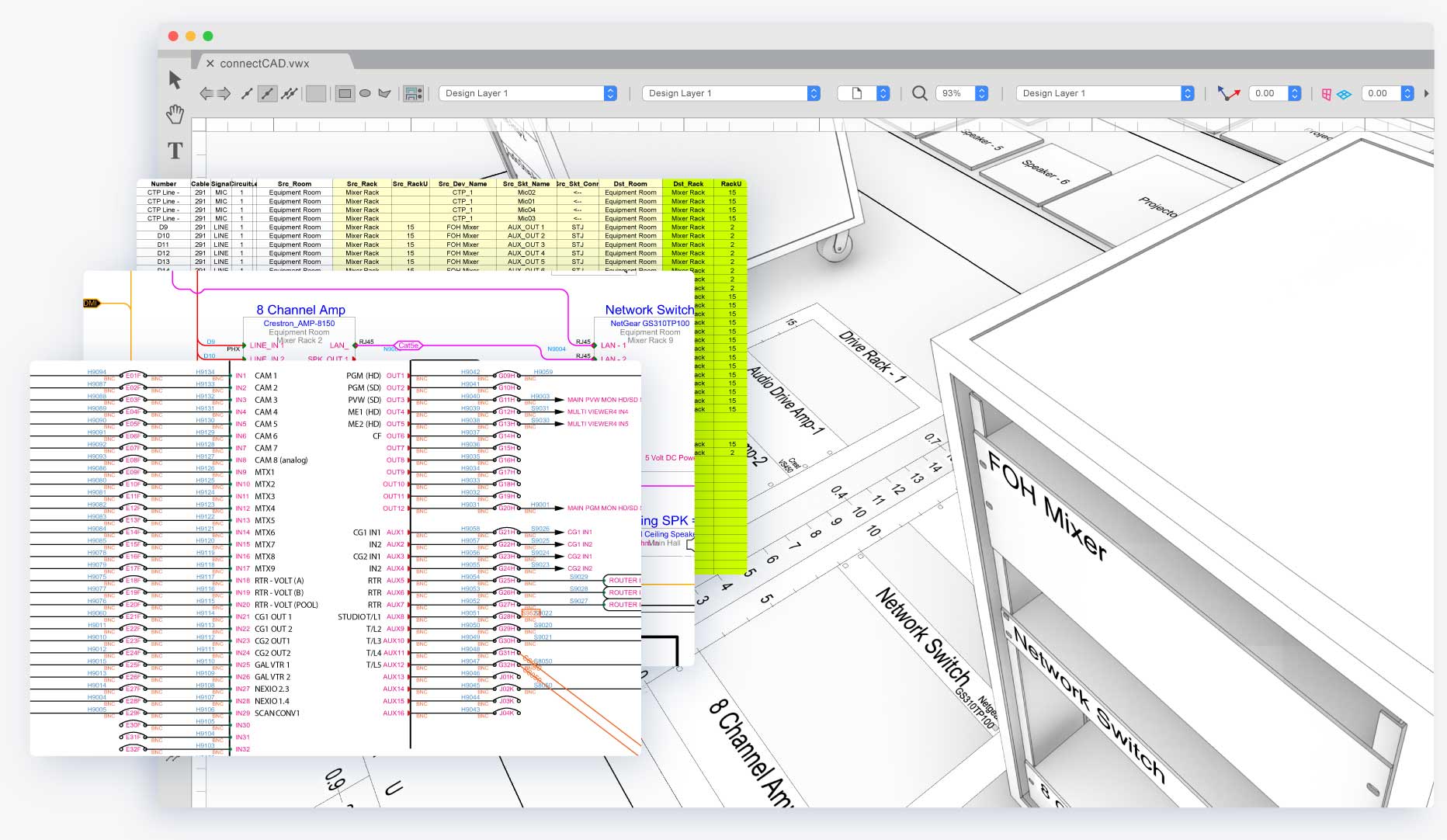
Manage Connected Systems
ConnectCAD provides features such as AV diagrams that streamline the event/stage design process. It enables teams to:
- Create easy-to-read AV schematic drawings
- Diagram rack layouts
- Create AV schematic drawings
- Work in a hybrid 2D/3D environment
- Live error checking
- Create detailed reports
- Use customizable templates and symbols
- Easily make changes
- As-built documentation




