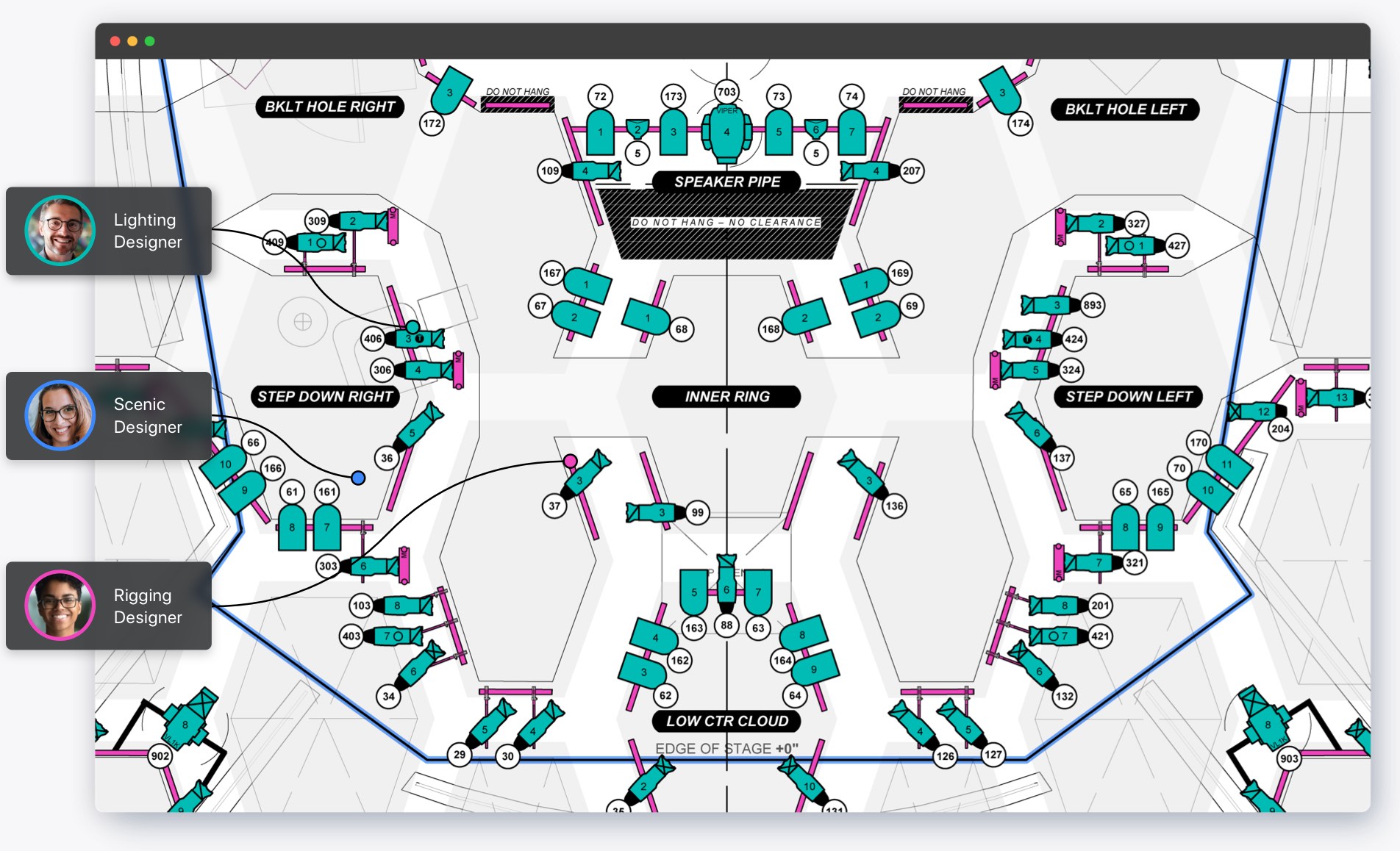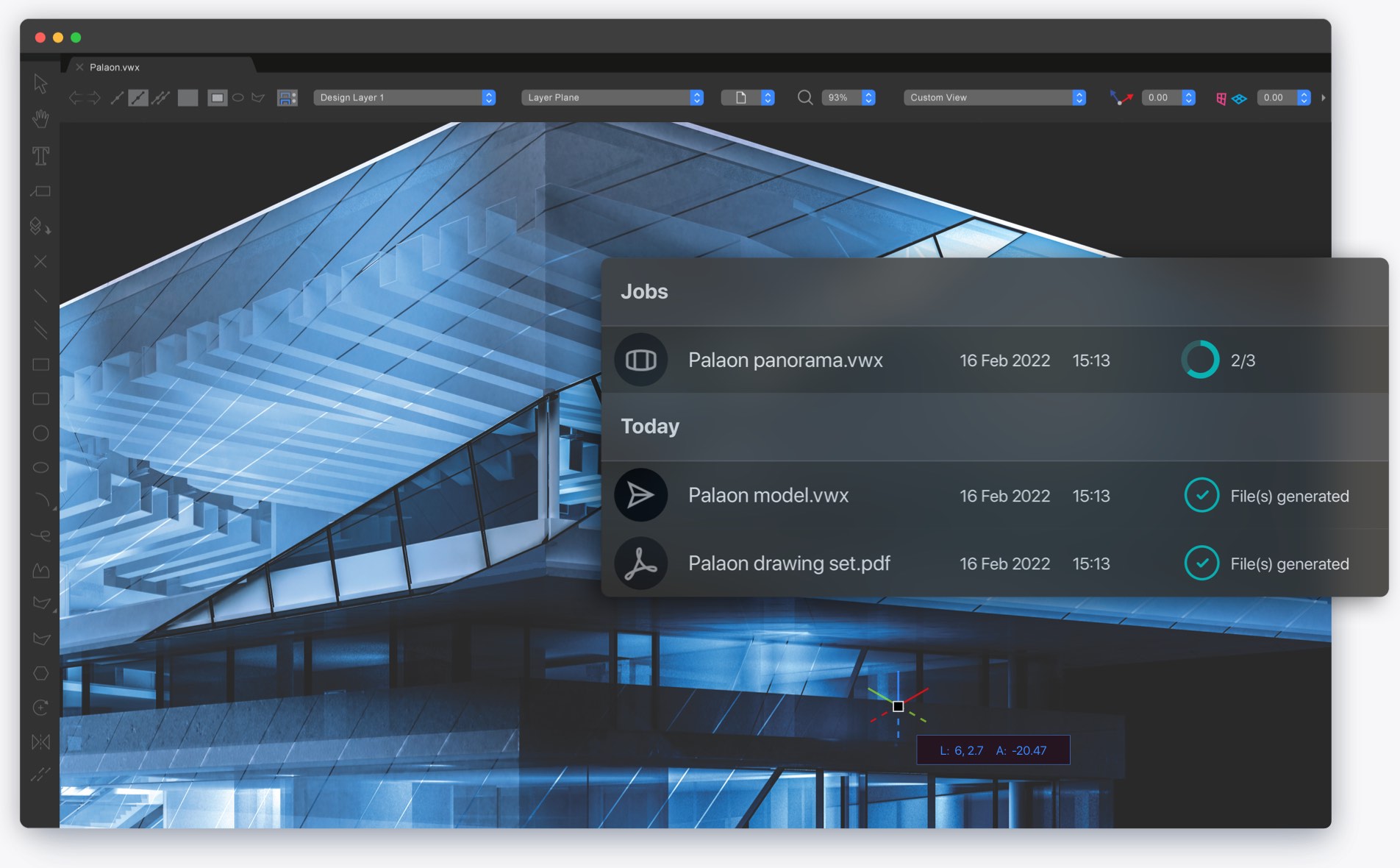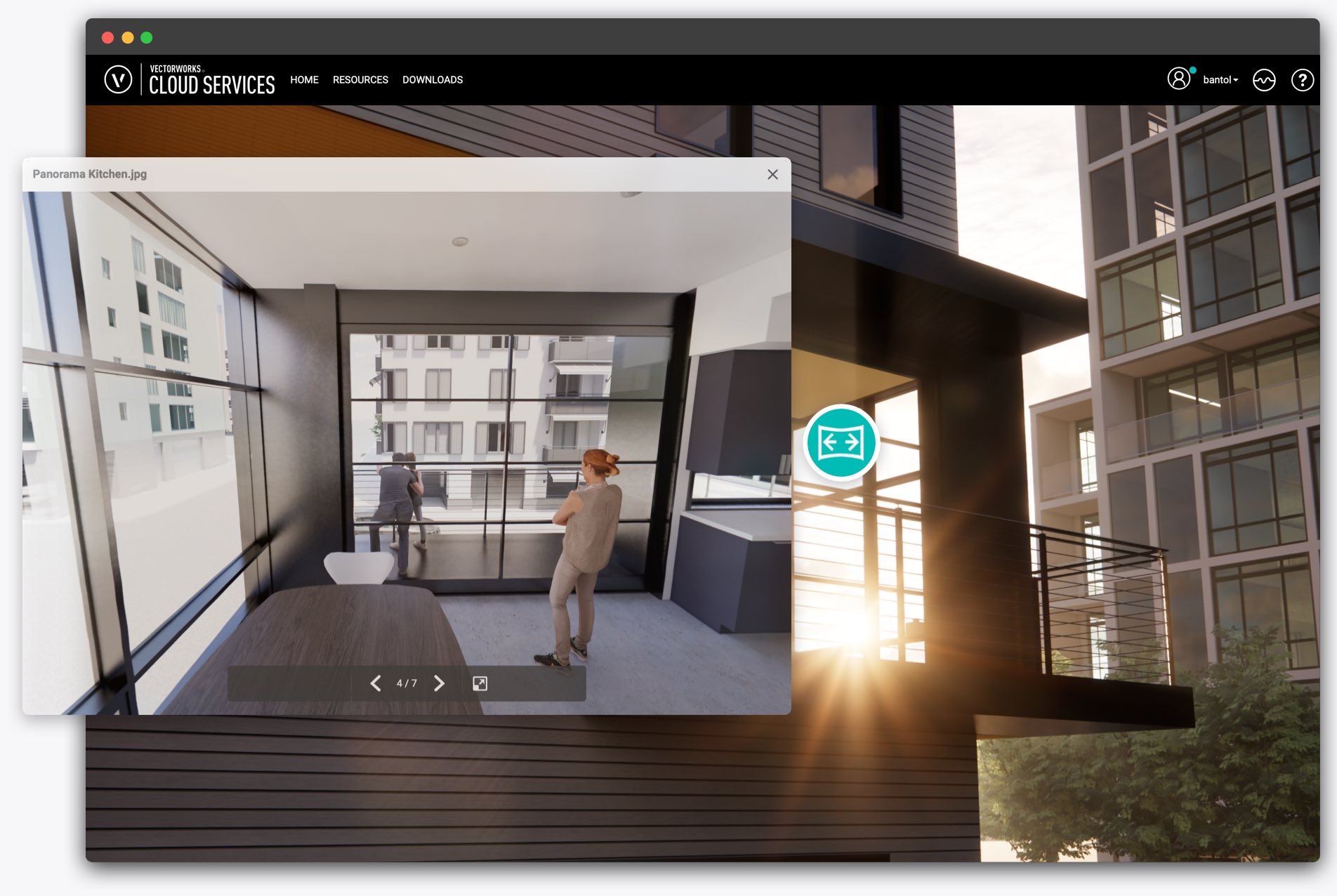More Ways to Share
Vectorworks Cloud Services is the only program that can keep your Vectorworks files at your fingertips with three ways you can access your files from your smartphone, tablet, or computer.

Desktop App
Conveniently save your work and collaborate with team members via bi-directional syncing capabilities, and let Cloud Services do the heavy lifting in the background with Cloud computing.
|

Mobile App
With Vectorworks Nomad, you’ll be able to access your designs from your mobile devices. You can view and markup PDFs, convert photos to 3D models, and measure spaces in AR.
|

Web Portal
Browse and share your project files with collaborators as well as create and access Cloud presentations that will give your clients an interactive experience of your project.
|