
Editor’s note: This article was originally published on December 10, 2020 by Chris Conard. We’ve updated it with information regarding the technology advancements made with version 2022 of Vectorworks design software.
As of December 2020, Big Sur and M1 looked very promising for Vectorworks. Make sure to read the original text for information on our testing process and forecasted developments alongside Apple’s roadmap.
Now we’re excited to share that Vectorworks is the first major BIM authoring tool to run natively on Apple Silicon, in addition to the Vectorworks Graphics Module (VGM) making full use of Apple’s Metal API. Together, these updates have led to speed increases of two to four times, a delightful user experience.
Vectorworks 2022 is also compatible with macOS Monterey, Apple’s next major operating system update.
Here’s Vectorworks Chief Technology Officer Steve Johnson talking about the next-gen tech that’s helping power the latest version of Vectorworks:
5 Things the New macOS Big Sur Optimized with M1 Brings to Vectorworks
The release of Apple’s macOS Big Sur with the new Apple silicon M1 chip brings a lot of buzz to the software industry and a lot of promise for the community of Vectorworks developers, testers, and users.
Here we’ll dig into five areas of focus — key aspects where we see a host of improvements for our Mac-based users.
We’ll also shed some light on what to expect when running Big Sur on your existing Mac or a new Mac and share insights from our continued testing and vetting of Big Sur, the first macOS to be rolled out with the Apple silicon M1 chip.

In the months since our R&D team received Apple’s first Developer Testing Kit (DTK) and began beta testing Vectorworks 2021 on Big Sur, Juan Almansa, Vectorworks director of customer success, said the team has had high expectations for the official launch of Big Sur. “It’s great to say that performance seems stable and Vectorworks 2021 and Vectorworks 2020 Service Pack 5 (SP5) run without any issues," he stated. "We’ve seen the same with Intel machines, and with no significant issues with M1."
In a nutshell, it’s looking good with how things are shaping up for running Vectorworks on Big Sur. So, if you’re just looking for a quick ? you can skip to the closing takeaways. But if you want to get under the hood a bit more, keep reading.
M1 — Power Unleashed
One of the biggest pieces of news is the M1 processor chip that Apple is initially providing in its latest MacBook Air, MacBook Pro 13”, and Mac mini. Apple said it would produce “some massive speed improvements for top apps,” and it seems they’ve delivered on that expectation.
With performance being a top priority in each new release of Vectorworks, this is something Vectorworks users can definitely get behind with complicated design work.
“Vectorworks is constantly reengineered to take advantage of advances in hardware technology," said Steve Johnson, VP of product development at Vectorworks. “The performance promises of Apple silicon are well aligned with our recent reengineering plans and priorities for the future.
For developers, Apple silicon, an extension of the chips used to deliver the power of the iPhone, iPad and Apple Watch, is big news now that it has come to the Mac. For Vectorworks users, M1 chips are anticipated to speed up performance of everyday design tasks, such as rendering, drawing regeneration, and section updates. As more testing and reviews roll out to vet Macs with M1 chips and the design community moves toward greater adoption of the new technology, Johnson said he expects that next fall’s release of Vectorworks 2022, with Apple’s Metal technology fully supported, will shine on M1 chips.
“The Apple silicon technology performance promises are also aligned with rendering solutions that will find their way to our customers in the near future,” said Johnson.
Testing the Hardware/Software Combo
Apple has engineered its macOS Big Sur specifically for the power of the M1 chip. In doing so, Apple states that users will see not just a massive boost in performance but astonishing battery life.
“We’re putting both those promises to the test,” Johnson said in recently receiving new Mac systems to put through the paces with Vectorworks 2021. Early results after smooth installs of Vectorworks on the MacBook Air and MacBook Pro show they are performing quite well.

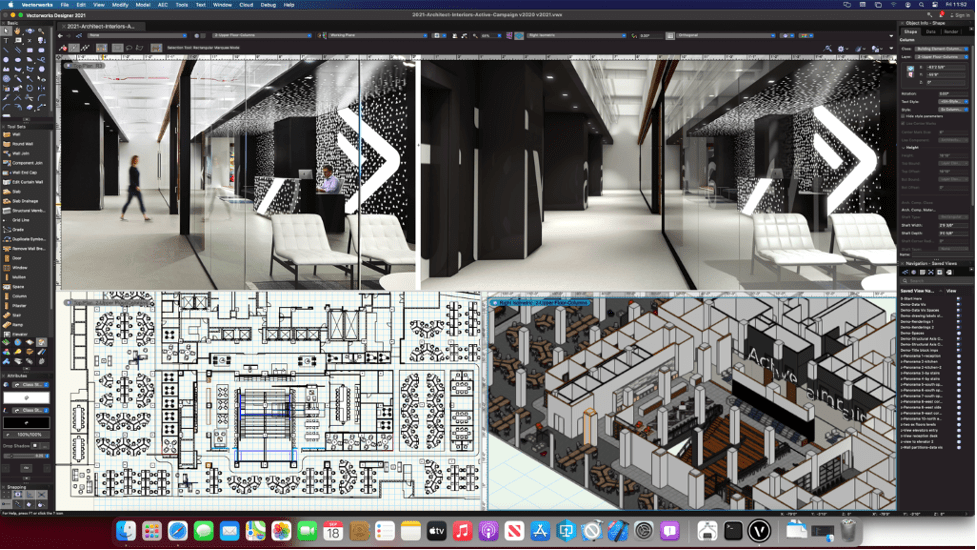
The Vectorworks development team appreciates that at the core of Big Sur is the ability to run a greater range of apps than any previous Apple OS. Out of the gate, users will notice the optimized performance of intensive tasks. Johnson said that’s great news for users:
“Vectorworks design software is built for performance-intensive tasks. I’m looking forward to seeing how our Metal-powered Vectorworks Graphics Module (VGM) performs, as well as seeing how all our recent development in Multi-core processing performs when we complete our transition to these technologies.”
On the customer side, Almansa’s customer success team sees the roll out of the three new M1-fitted Mac systems — MacBook Air, MacBook Pro 13” and Mac mini — as confirming that Apple continues to move in the right direction in supporting the professional design market with more powerful hardware.
“There’s definitely value in the way Apple builds for small size and big power efficiency. Undoubtedly, these new systems will outperform their predecessors,” Almansa said.
“But I think users will see the most significant value in Apple’s higher-end models such as the MacBook Pro. As we continue to test Vectorworks with the latest service packs installed, we’ll be posting our findings to the forum page so our user community and the software development community at large can stay informed."
Early findings and a couple caveats:
- Big Sur on Intel Machines:
- No issues to report at this point with the latest release 11.0.1 offered to developers.
- Big Sur M1 Rosetta 2 Emulation mode:
- Vectorworks 2020 and 2021: Testing gives us confidence in the performance of the software with the latest service packs installed running on the M1 chips.
- M1 processors and their real-world performance using Vectorworks in Rosetta 2 emulation: Testing has shown an issue in updating a sheet layer Viewport with OpenGl and Ambient Occlusion and previewing files via Finder. Our QA team just finished the acceptance test and found no other significant issues.
- Vision 2020 and 2021 versions: Testing finds that versions will not run in Rosetta 2 emulation. At the time of this writing, we recommend that users not update yet and check with us for status about the new M1 processors.
- 3DConnexion devices:
- Users can learn more by visiting the forum pages addressing macOS 11.00(Big Sur).
- 3DConnexion devices:
Powerhouse CPU By the Numbers
The 8-core CPU in the M1 makes it the world’s fastest. So fast that Apple says, “it allows developers to build apps up to 3x faster.” Designed with low-power silicon it packs a whopping 16 billion transistors, the most Apple has put into a chip so far, which catapults the integrated graphics performance in a personal computer to the fastest in the world. Here’s Apple’s breakdown of chip performance:
- Up to 3.5x faster CPU performance.
- 6x faster GPU performance.
- Up to 15x faster machine learning.
- Up to 2x longer battery life than previous-gen Macs.
For Vectorworks developers, the takeaway here is the benefit of added speed as the development team is constantly evolving application development in Vectorworks to harness multiple cores for advanced graphics.
“There’s nothing that serves design like great performance,” Johnson said. “We’re excited to see these technology advances serve our design customers.”
The Intel to ARM Shift
With all the news surrounding macOS Big Sur and Apple’s powerful M1 chip, there’s another storyline that’s maybe not so new: Apple’s resurrection of ARM-based processors and RISC technology. The tech world’s coverage of the topic spans 30 years, making it a topic that coalesces the then and now — a “what’s old is new again” conversation, if you will.
So, with Apple’s move back into ARM technology, shifting production of its CPU from Intel x86 to its own proprietary “Apple silicon,” the new part of this conversation becomes What now and how fast?
Johnson frames it for Vectorworks this way.“For Vectorworks customers, the 2021 software is compiled for Intel-based Macs. Apple engineering has quite impressively delivered performance improvements that are immediately evident using Vectorworks 2020 and 2021, thanks to the Rosetta 2 emulation mode. We expect another performance boost with the upcoming release of a Universal Binary solution for Vectorworks. And future versions of Vectorworks will be compiled natively for M1 and will see even greater performance gains.
But with Apple’s shift to its own processors already begun, the countdown to go-to-market readiness of new Macs with Apple silicon and continued efforts by software developers like Vectorworks to rebuild for ARM has also begun. And there’s a finite window of time to prep or retool applications for the new processors, but something Johnson said he’s confident in with the development of a Universal Binary and the company’s long-focused experience in developing software for macOS.
For Vectorworks customers, the 2021 software is compiled for Intel-based Macs. Apple engineering has quite impressively delivered performance improvements that are immediately evident in using Vectorworks 2020 and 2021, thanks to the Rosetta 2 emulation mode.Steve Johnson
“We’re already committed to advances that take advantage of modern hardware technologies,” said Johnson.“We feel like we are ahead of the curve here and can’t wait to combine our efforts with these advances. Our users will WIN big.”
Timing of Transition and Final Takeaways
In unpacking the Big Sur and M1 stories, it’s safe to say the three new machines being introduced with the chip (MacBook Air, 13-inch MacBook Pro, and Mac mini) make it the most powerful Mac lineup yet. Apple’s roadmap for the full transition to Apple silicon is projected to take about two years to complete. During that time Apple will continue to sell Intel machines for up to five years.
With regard to the Vectorworks app, Johnson made three distinctions to help guide users’ decision-making around Apple’s transition roadmap and their design needs:
- Users don’t need to invest in an M1 machine right now — existing Intel machines work very well running Vectorworks in Big Sur.
- M1 is only in select new Apple machines.
- For those who choose to upgrade to new Apple machines with ARM processing, Vectorworks 2021 will run in Rosetta 2 emulation mode to translate Intel instructions to ARM instructions, and current testing indicates it runs well. Future versions of Vectorworks will be optimized to run with Mac hardware that uses M1 processors.
All in all, the Big Sur and M1 story looks promising for Vectorworks. Johnson sums it up by forecasting that continued development of a Universal Binary solution, which should be available long before Apple’s five-year projection for continuing to sell Intel machines, will ensure even greater performance for users because it will support both Apple and Intel architectures.
Stay in the know with the latest insights
Subscribers receive news, customer stories, success and learning tips, event information, and other important announcements form Vectorworks.
By submitting this form, you agree that Vectorworks, Inc. and its authorized partners may contact you in regards to news, offers, and the use of our software, services, and platforms. Learn more about our privacy practices and your data on our privacy page.*