To set the stage for a memorable production, you must have an understanding of the discipline and the best tools to use.
This article is your introduction to set design with Vectorworks Spotlight.
What is Set Design?
Set design is the art of creating visual, often physical, elements that establish the world of a production. While typically associated with theater, it also encompasses film, television, and live events.
Key elements of this design process include sets, which are the main physical structures or elements on stage, props that actors use to enhance the narrative, and backdrops, painted or printed elements that define the setting or mood.
Set design goes beyond creating beautiful visuals. It encompasses research into historical timelines or visual aesthetics relevant to the production, adapting designs to fit the dimensions and features of the performance space, and managing budgets to balance creativity with financial realities.
Key Aspects of Set Design
It’s best to start your set design with the story. Make sure you’re well-versed in your production’s script, its themes, and the vision of the writers, director, and producers. Your set’s goal is to serve the production’s story; and, it’s often the first element of the narrative that an audience will notice.
Next, you can begin your initial concepts and sketches. These sketches serve as the foundation for developing ground plans, which are diagrams showing an overhead view of the physical layout of a set, especially the placement of on-stage structures.

Once the ground plan is established, you can move on to three-dimensional, white model rendering. These colorless renderings will help your team comprehend the essential components of your design and its implementation early in the design process. Directors, producers, and team members will be able to see what shapes you’re using and the depths and thickness of all the elements —saving you all time by being on the same page.
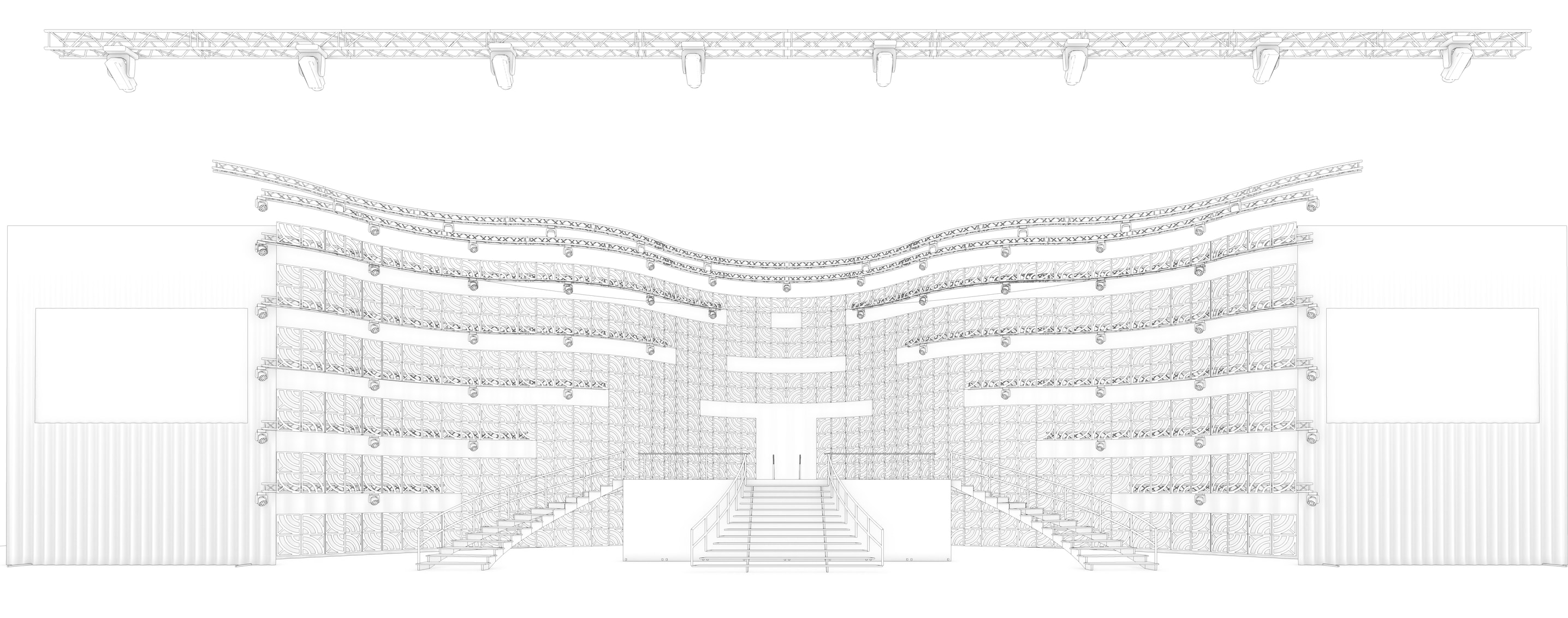
Technical considerations are also crucial to the set design process. Set designs are often created in ½-inch or ¼-inch scales, with specific line weights and styles to communicate different aspects of the design, such as dashed lines for overhead openings and centerline marks. Walls are depicted as parallel lines filled with hatch marks, while doors include indicators for their swing directions to clarify functionality.
Lastly, you should consider sightlines in your set designs. Sightlines are carefully analyzed using ground plans and sectional studies, optimizing the audience’s visual accessibility of the set from various views.
Set Design with Vectorworks Spotlight
Vectorworks is a powerful tool that enhances every stage of the set design process.

Symbol Library
Vectorworks’ robust symbol library offers a starting point for designing furniture and other set elements from world-renowned brands and manufacturers. Access Vectorworks’ symbol libraries through the Resource Manager to save time and improve your presentation details.
Organization
Classes and Layers in Vectorworks Spotlight allow you to manage complex designs efficiently, such as creating a venue layer or classing different scenes for furniture placement.
Furthermore, Vectorworks Spotlight’s data-driven features like data visualization, custom records, project sharing, referencing, annotations, labels, and more can help you manage all aspects of your set design production.
3D Modeling and Rendering
You can move on from the previously mentioned white models to textured, fully rendered visuals, which provide a realistic preview of the set.
For 3D modeling, Vectorworks’ hybrid drawing environment and intuitive tools and commands, such as Subtract Solids, Subdivision modeling, the Push/Pull tool, the Deform tool, and more, can be used.
Similarly, you have a suite of rendering options in Vectorworks Spotlight. There’s Renderworks and Shaded render mode, your built-in rendering options in Vectorworks, as well as rendering options from the likes of Twinmotion, Enscape, and Lumion.
Switching to Vectorworks for Set Design
If you haven’t already, your next step in creating stunning set designs is making the switch to Vectorworks Spotlight. As the industry standard for entertainment design, Vectorworks Spotlight gives you all the tools you need to bring your scenic creations to life.
In this free webinar, you’ll discover how senior set designer Tom Wagman’s workflow has improved since switching from Sketchup. Now, Wagman performs most of his set design process directly in Vectorworks, enhancing his creative capabilities, streamlining his workflow, and empowering his design process.

Image courtesy of Tom Wagman.
Watch the Webinar
Click the button below to watch the free webinar.
Featured image courtesy of Tom Wagman.
Stay in the know with the latest insights
Subscribers receive news, customer stories, success and learning tips, event information, and other important announcements form Vectorworks.
By submitting this form, you agree that Vectorworks, Inc. and its authorized partners may contact you in regards to news, offers, and the use of our software, services, and platforms. Learn more about our privacy practices and your data on our privacy page.*
