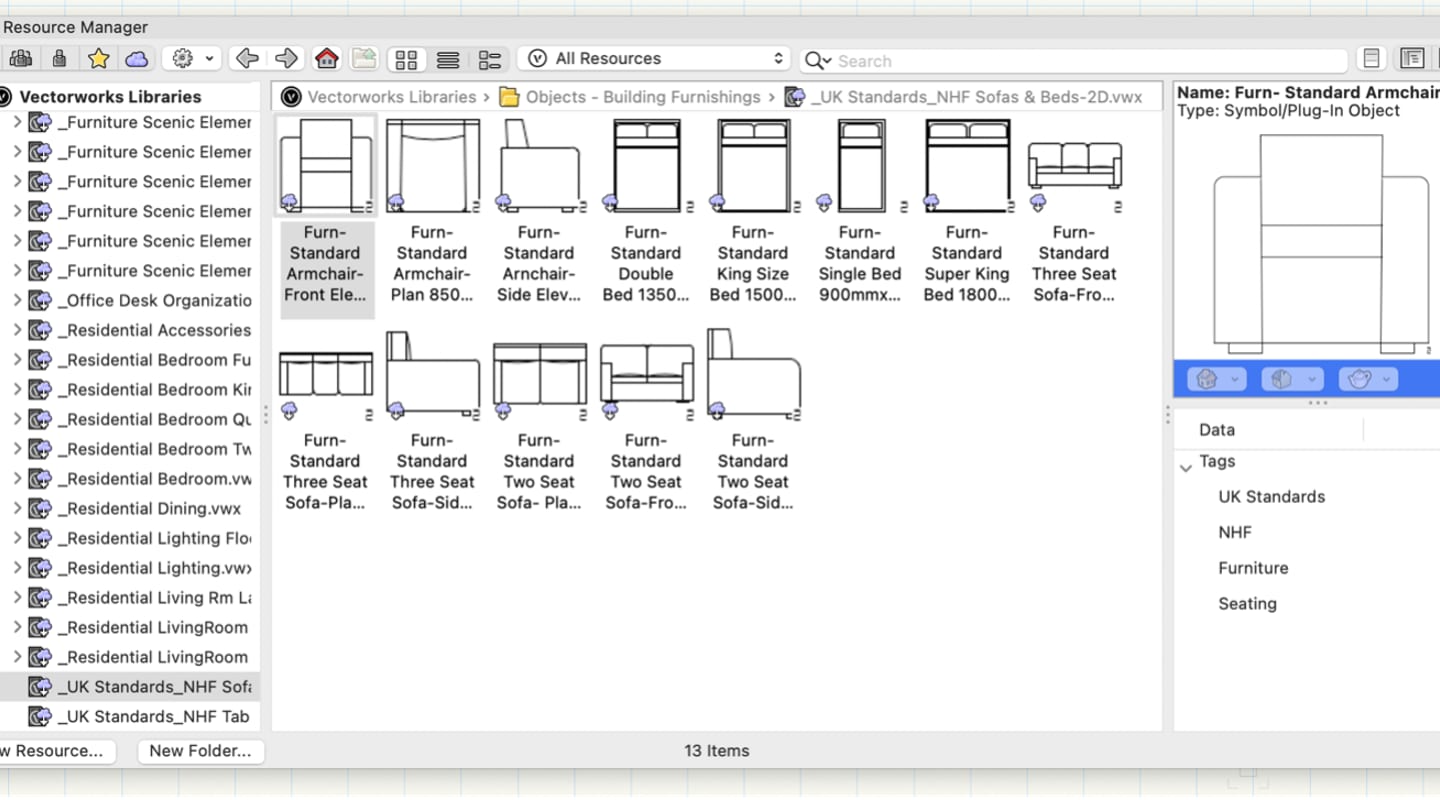
Traditionally, 2D drafting has been the most common way for creators to design. But, in the past couple decades, 3D modeling has become more and more effective.
So, it begs the question: What's better — 2D drafting or 3D modeling?
Luckily, Vectorworks’ hybrid drawing environment means you never have to choose, and you can design without limits! You can seamlessly toggle between 2D and 3D views, meaning you can freely create 2D documentation and expressive 3D models in the same software.
Read on to learn a few tips and tricks on how you can make precise, graphically-rich designs in Vectorworks Fundamentals!
Keeping Your Drawings in Order
Fundamentals’ versatile design layers help you draw to scale on a wide-open canvas, accommodating projects large and small. Design layers enable you to keep various design options or multiple iterations of a design well organized.
An organized set of design layers will also save you time by allowing you to make edits efficiently.
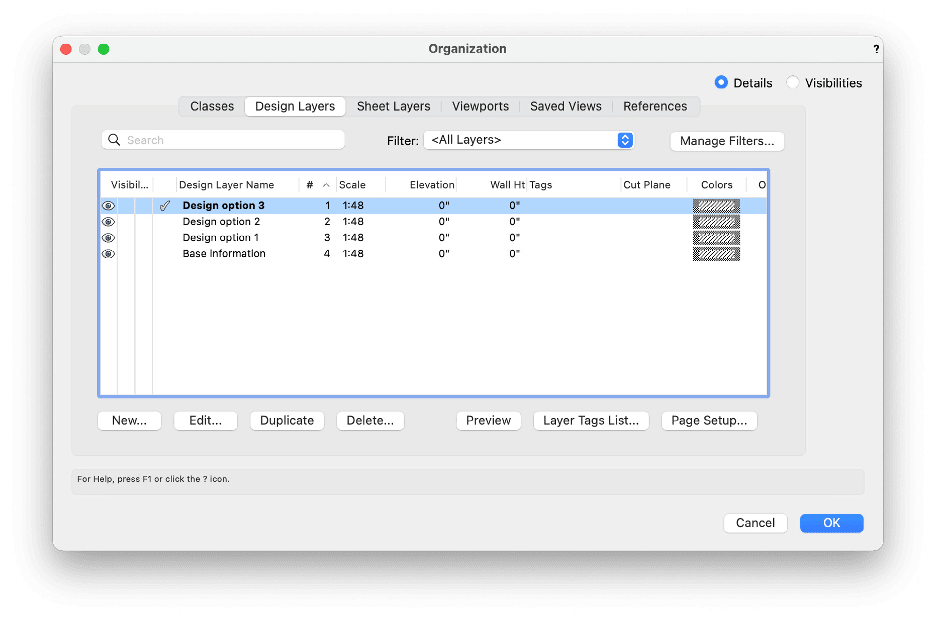
Make Your Best Drawings
You’ll be able to impress clients and consultants with top-quality graphic attributes in Fundamentals. And when creating your next design, consider starting in the attributes palette. Here, setting and adjusting line weights, fill types and colors, object opacities, drop shadows, and more can be done with ease.
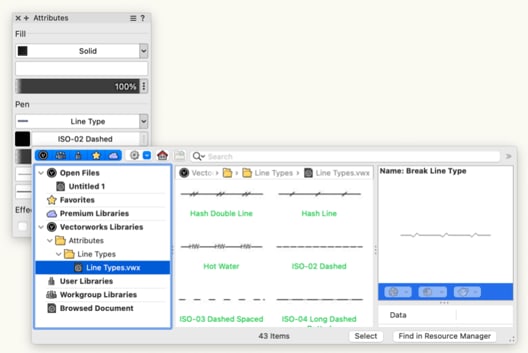
If you want to keep these attributes consistent throughout your file automatically, you can use classes. Classes let you assign attributes to similarly classed items.
You can also seamlessly add external media like PDFs, DWGs, and other image files to your designs. The files can be used as background materials or even offer additional detail and information to consultants .

Enhance Your Design with Resources
After you have your geometry sketched out and your design layers organized, you can start adding greater detail to your 2D plans by adding resources. Resources in Fundamentals consist of many kinds of reusable, repeated objects such as symbols, hatches, tile patterns, and even annotation items like title blocks or drawing labels. By being able to repeatedly use the same symbols, your design process will become more personal and efficient.
You can use existing resources, or you can modify them to suit your needs. You can also build your own resources from scratch to meet the specific demands of a project.
Take Your Designs Even Further
While we’ve mainly focused on creating stunning 2D drawings in this post, it’s worth mentioning once again that you can effortly switch between 2D drawings and 3D models, letting you ideate, express, and take your designs even further. Simply put, you may not be getting the most out of your 2D drafts if you're not also exploring your designs in 3D.
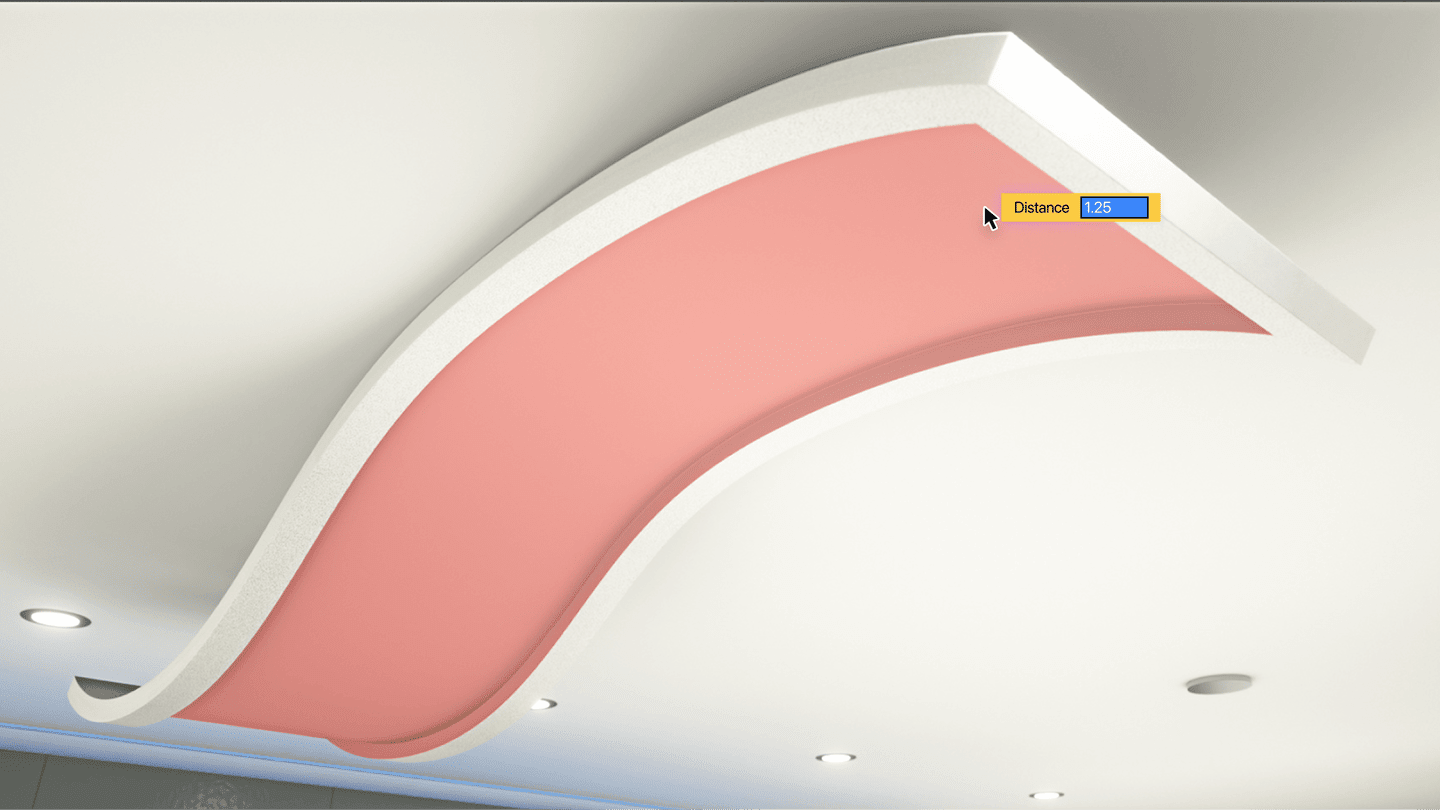
Commands and features like, Extrude, Deform, Offset Edge, Push/Pull and more will allow you to sculpt and articulate your geometry in seconds. And, if you get overwhelmed in a 3D view, don't worry! You can simply toggle back to your 2D view and Vectorworks will inteligently show you the geometry you need to see!
Fundamentals hosts a suite of versatile 3D modeling options for you to use, such as solid modeling, meshes, NURBS, and subdivision modeling. There's no need to go back and forth between other software, all of your modeling can take place in Fundamentals.
And as you grow more and more comfortable exploring 3D modeling, you can start to lighten your 2D workload with 2D components for hybrid objects. Watch the video below to learn more about fully integrating 2D and 3D workflows:
More Vectorworks Fundamentals Resources for You!
The possibilities of what you can create with Vectorworks Fundamentals doesn't stop here. So, check out our training opportunities, many of which are free!
Several free webinars are available at your fingertips on Vectorworks University, and — if you click the button below — you can download a free eBook that will be your guide for all things Fundamentals.
Stay in the know with the latest insights
Subscribers receive news, customer stories, success and learning tips, event information, and other important announcements form Vectorworks.
By submitting this form, you agree that Vectorworks, Inc. and its authorized partners may contact you in regards to news, offers, and the use of our software, services, and platforms. Learn more about our privacy practices and your data on our privacy page.*