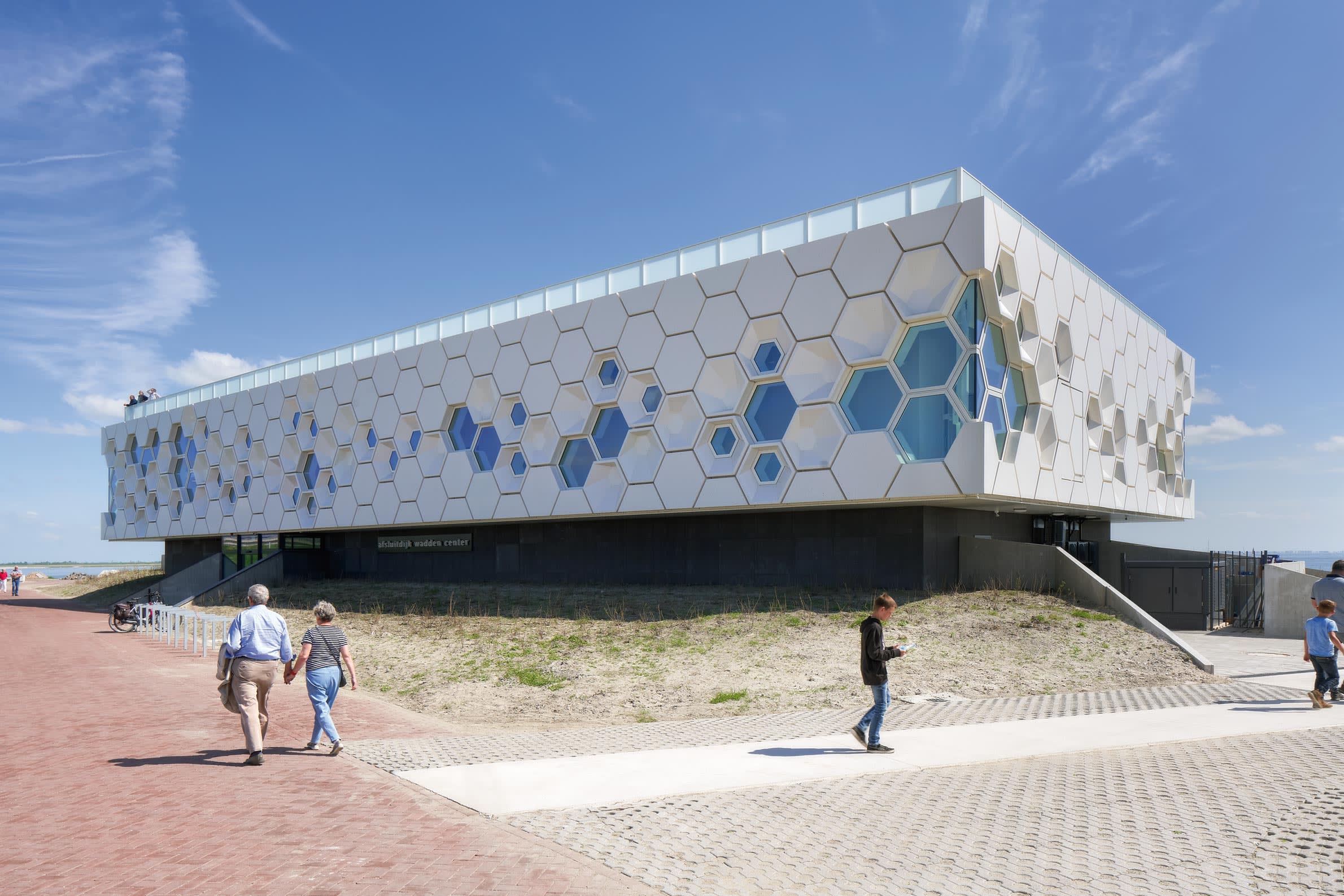
Parametric façade design makes it easy to create adaptable, performance-driven architecture. Using Vectorworks Architect, you can model, analyze, and document smart building façades within a BIM workflow — without switching platforms or relying on disconnected tools. Whether you're addressing solar exposure, material use, or visual impact, parametric modeling gives you control without losing creative flexibility.
Steps to Designing a Parametric Façade
A parametric façade is an algorithmic design element driven by rules or parameters — it can adapt to sun exposure, repeat with controlled variation, or respond to building data. In Vectorworks Architect, you can create parametric façades using smart tools, direct modeling, or visual scripting. All this happens within a robust BIM workflow, giving you flexibility and precision from concept to documentation.
The steps below outline how to structure your model, define parameters, and develop a responsive, data-driven façade.
1. Set Up Your Model
Begin with an organized file structure. This way, you can make changes with ease as your project progresses and you make your design decisions.
- Establish your design parameters—such as panel spacing, material zones, or shading requirements—early. These values can later drive automation and help maintain consistency as you explore alternatives.
- Define Stories and Layers to represent building levels and manage complexity.
- Assign Classes to façade elements to maintain control over visibility and documentation.
2. Choose a Parametric Design Method
No matter your approach to parametric façade creation, each method integrates with BIM workflows, meaning you can create drawings and extract data directly from your model.
Option 1: Smart Object Tools
- For using standard building elements.
- Use Wall Styles to build layered systems that include structure, insulation, and cladding. You can start with generic walls that can easily be developed into defined wall systems.
- Apply the Curtain Wall tool to lay out predefined grid systems.
- Customize framing, panel configurations, and materials directly in the Object Style settings.
Option 2: Direct 3D Modeling
- For nonstandard geometries or sculptural forms, use 3D modeling tools.
- Apply the Surface Array tool to arrange panels, fins, or shading devices across curved or sloped surfaces.
- Add BIM data to custom components using the Data Manager, converting design intent into a data-rich model.
Option 3: Marionette for Visual Scripting
- Build reusable, logic-based scripts that control geometry with parameters and respond to non-standard constraints.
- Automate design adjustments like shading orientation or panel size.
- Connect scripts to site-specific data — such as solar exposure — to drive performance from the start.
3. Analyze and Iterate Your Design
Test design decisions early using built-in tools:
- Use the Heliodon tool to study daylight exposure and shadow behavior across seasons.
- Apply Data Visualization to review glazing percentages, insulation placement, and materials by type.
- Generate Worksheets for quick calculations — panel sizes, surface areas, material takeoffs, and even carbon data.
Refine your model based on what the data shows. Whether you're adjusting a wall style, editing a surface model, or modifying a Marionette script, these tools allow for fast, informed updates.
4. Document and Collaborate
Once the design is ready, move into documentation and coordination:
- Apply Data Tags to automatically display relevant information on your drawing—panel type, material, or construction data.
- Create elevation viewports from your model to generate coordinated façade drawings.
- Use the Graphic Legend tool to produce detailed documentation of windows, doors, and curtain wall types with dimensions and specifications.
- Export your model to IFC, RVT, DWG, and many other file formats to coordinate with consultants and fabricators.
- Use Vectorworks Cloud Services and the Cloud Document Reviewer to share, review, and discuss models remotely.
Multiple Paths, One Integrated Workflow
Parametric façades align design intent with real-world performance from the earliest stages. In Vectorworks Architect, you can model, analyze, and document complex façade systems without leaving your design environment. Parametric tools support an iterative process that keeps you in control — creatively and technically. No workarounds. No platform switching. Just design freedom that’s backed by BIM intelligence.
VECTORWORKS FREE TRIAL
Click the button below to start a free trial of Vectorworks software.
Featured image courtesy of GEAR.
Stay in the know with the latest insights
Subscribers receive news, customer stories, success and learning tips, event information, and other important announcements form Vectorworks.
By submitting this form, you agree that Vectorworks, Inc. and its authorized partners may contact you in regards to news, offers, and the use of our software, services, and platforms. Learn more about our privacy practices and your data on our privacy page.*