
When it comes to set design, the tools you choose are crucial in bringing your creative vision to life.
For many years, Tom Wagman used SketchUp for all his design needs, but for the last ten years, the set designer has trusted Vectorworks to turn his concepts into fully realized designs.
Continue reading to discover why and how Wagman switched to Vectorworks for all his set design needs.
Shifting Away from SketchUp
Before working as a set designer, Wagman’s self-described “past life” was one of designing public spaces such as museums and amusement parks. It was in this role that the designer started using SketchUp.
Even 30 years ago, Wagman noticed the limitations of SketchUp. “I loved how easy it was to sketch out ideas in SketchUp," the designer recalls. "But as my projects became more complex, I started running into walls — literally and figuratively. The lack of advanced features and the need for additional plugins to achieve what I wanted became frustrating."
So, as Wagman pivoted his career trajectory and began working as a set designer on ABC’s The Goldbergs, it proved to be the perfect opportunity to switch to a software with a comprehensive set of tools tailored to his design needs.
“When I transitioned into television, I was doing some work in 2D … and I was really hungry to dive into the world of 3D modeling,” said Wagman. "The first thing I noticed when I switched to Vectorworks was the level of detail I could achieve," the designer explained. "Everything from the intricate textures to the precise measurements were spot on. It was like going from driving a basic car to a fully loaded sports car."
Seamless Integration and Collaboration with Vectorworks
Before switching to Vectorworks, collaboration was difficult for Wagman: "In the past, I'd have to export my SketchUp designs into other programs to collaborate with my team.”
Such problems are no longer an issue for the talented designer. “With Vectorworks, everything is in one place. I can easily share my designs, make adjustments on the fly, and see how those changes impact the entire project. It’s been a game-changer," said Wagman.

Image courtesy of Tom Wagman.
Collaborative efforts with Vectorworks can be taken even further with Project Sharing, Vectorworks’ multi-user environment that allows you and your teammates to work on the same file simultaneously, no matter where you are in the world.
Any existing or new Vectorworks document can be converted into a file that’s ready for Project Sharing. Simply press the Project Sharing command in the File menu.
To learn more about Project Sharing, click here to watch “Introduction to Project Sharing: The Multi-User Environment.”
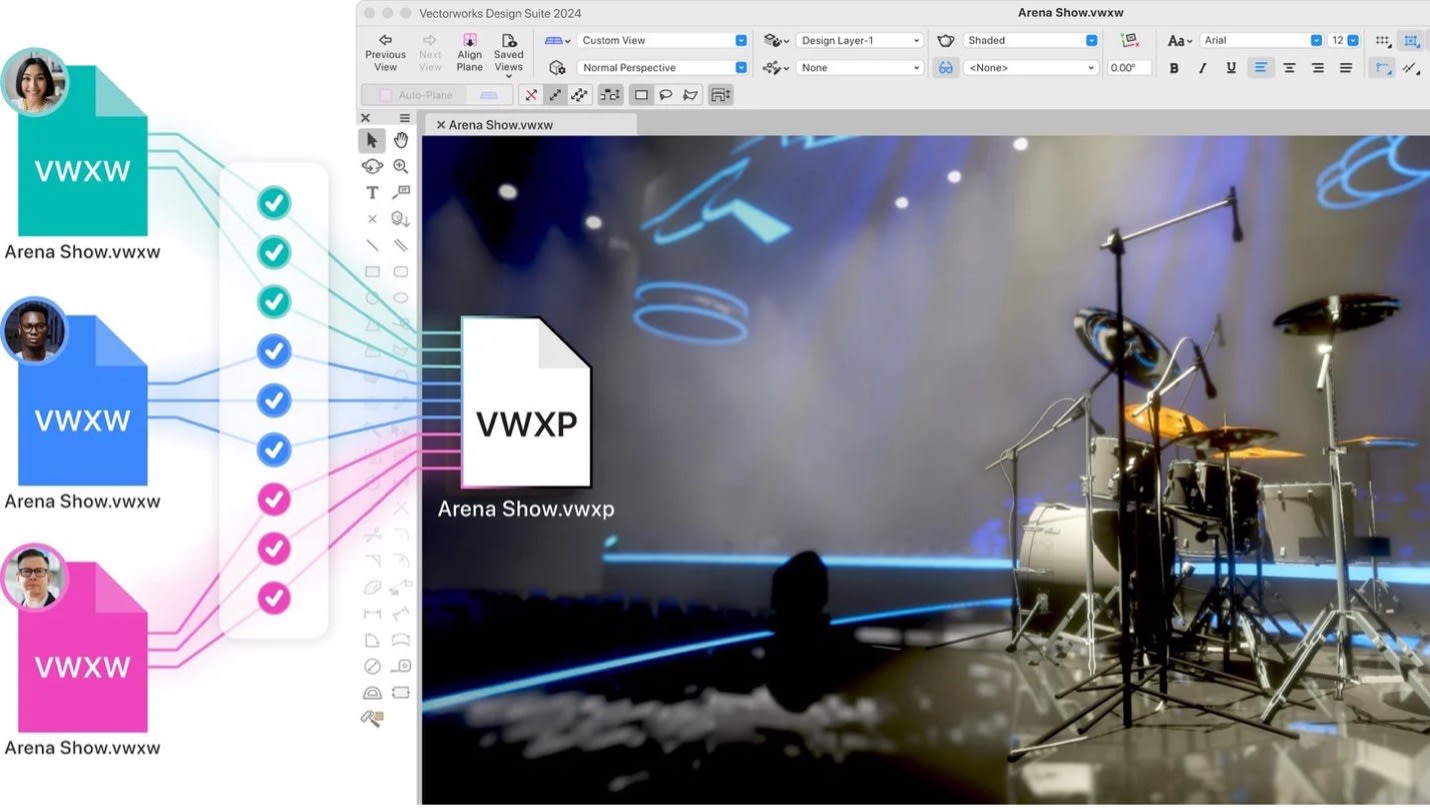
Superior Documentation
Vectorworks’ documentation capabilities also aid in collaboration. Wagman appreciates Vectorworks’ integration of modeling, rendering, and documentation in a single platform, unlike SketchUp, where multiple applications are needed to achieve something similar.
Vectorworks supports unmatched documentation abilities with worksheets and other data-centric features.
Worksheets in Vectorworks, for example, can greatly enhance your documentation process. While worksheets are commonly associated with documentation, you can also use them to update your design. As you update the data in your worksheet, your design will update. This will save you time and effort since spreadsheet-style data entry in worksheets is often much faster than manually updating individual objects in your design layers.
The worksheet functionality also allows you to include multiple database reports into a single worksheet. This is especially helpful if you, like Wagman, are managing large or complex data sets. Organizing your reports this way helps you navigate and update your data with ease.
Additionally, you can perform more complex calculations, such as determining the volume of transportation required for a given set piece. “They [collaborators] can see exactly what the final product will look like, which helps with getting approvals faster and reducing any misunderstandings,” said Wagman.

Image courtesy of Tom Wagman.
In conclusion, Vectorworks offers the advanced features and flexibility that set designers need to push the boundaries of their creativity.
“I wish I had made the switch sooner,” Wagman said. “Vectorworks has streamlined my workflow, improved my designs, and ultimately made me a better set designer.”
Switching to Vectorworks for Set Design
Learn more about why you should make the switch to Vectorworks with this webinar, co-hosted by Tom Wagman:
Stay in the know with the latest insights
Subscribers receive news, customer stories, success and learning tips, event information, and other important announcements form Vectorworks.
By submitting this form, you agree that Vectorworks, Inc. and its authorized partners may contact you in regards to news, offers, and the use of our software, services, and platforms. Learn more about our privacy practices and your data on our privacy page.*