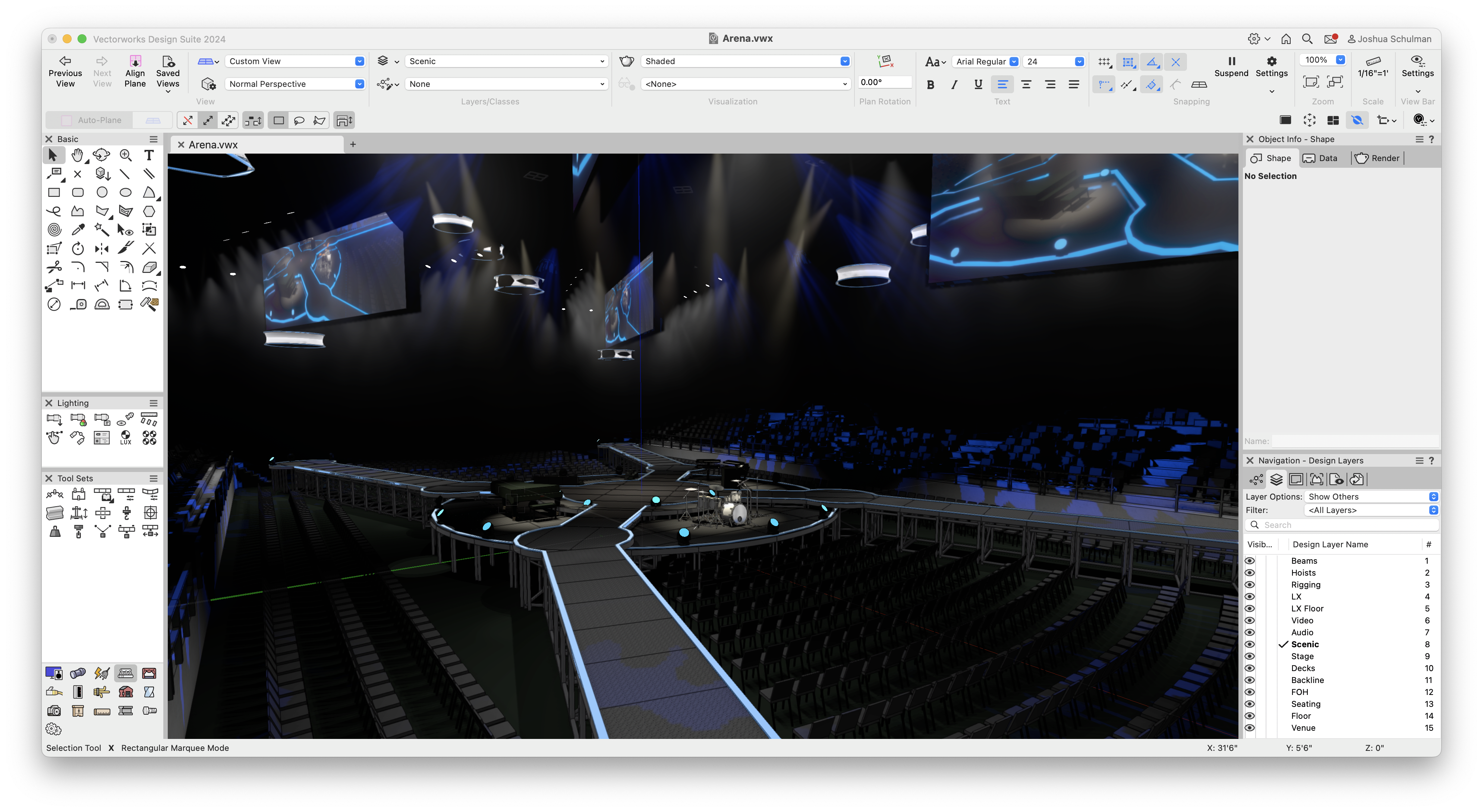We’ve already covered why scenic designers should trade up to Vectorworks Spotlight and leave SketchUp behind.
In this article, we’ll show you how Vectorworks is your all-in-one entertainment solution, whether you’re designing for concerts or theater productions. Continue reading to learn how you’ll do more with less software.
Why Make the Move from SketchUp to Vectorworks?
Design Anything
It’s easy to feel creatively constrained when you’re driving your design software using keyboard shortcuts and numerical values. But Vectorworks Spotlight is different — it allows you to sketch, model, and document your live event design ideas freely with precise drafting capabilities.
The 2D workflows in Vectorworks support precise CAD documentation and intuitive graphics. 2D objects are drawn as solid shapes, making understanding one object’s relation to another easier. You can draw these objects freehand or enter values while drafting via the Floating Data bar. You can easily modify objects in the Object Info palette. You can also make calculations even between different unit types, for example, three meters minus six inches.
When it comes to 3D modeling, Vectorworks’ Spotlight capabilities include:
∙ Push/pull modeling
∙ Complex surfaces and curvature
∙ 3D sculpting and deforming
∙ Precise solids modeling
∙ Algorithms-aided design
With these capabilities, Vectorworks gives you all the tools you need to design stage elements and lighting alike. For a primer on lighting design in Vectorworks Spotlight, check out the video below:
Win More Work
With Vectorworks Spotlight, you can set yourself up to win more work with unmatched interoperability, rendering, and collaboration capabilities from a single software.
Vectorworks can accommodate many different file types, including DWG/DXF/DWF, Rhino, 3Ds, OBJ, and IFC, just to name a few. You can also import your SketchUp files into Vectorworks so you can leverage the most robust workflows.
Furthermore, you can import PDFs and measure and accurately scale them. You don’t have to trace over the top of a PDF — you can convert the file into its component lines and geometry. These lines can be used to create objects from source shapes such as walls, building structures, and various equipment placement points like Lighting Positions and Line Sets. It’s possible to go from a PDF to a conceptual 3D model in no time at all.
Once you have your 3D model, you can present your designs with realistic visualizations.
SketchUp offers one rendering option, but if you want to create high-quality renderings in the application, you must download and pay for additional plugins.
When designing in Vectorworks, you can apply realistic textures and lighting to your renderings with powerful, native features like Renderworks and Shaded render mode.
Renderworks is the rendering software integrated inside Vectorworks. It allows you to create high-quality, photorealistic renderings of your 3D models. Shaded render mode is another visualization option in the Render Mode dropdown menu in Vectorworks. The mode creates quality, detailed renderings with colors, shading, and textures.
Additionally, you can add realistic lighting effects to your renderings with features like the Heliodon tool for sunlight and shadows. Directional, Spot, Point, Linear Light Sources, and Glow Textures, on the other hand, can be used to create realistic interior renderings.
Professional camera effects can also upgrade your natively made Vectorworks renderings. Available in both Renderworks and Shaded renders, these effects will give you even more realism while you design.
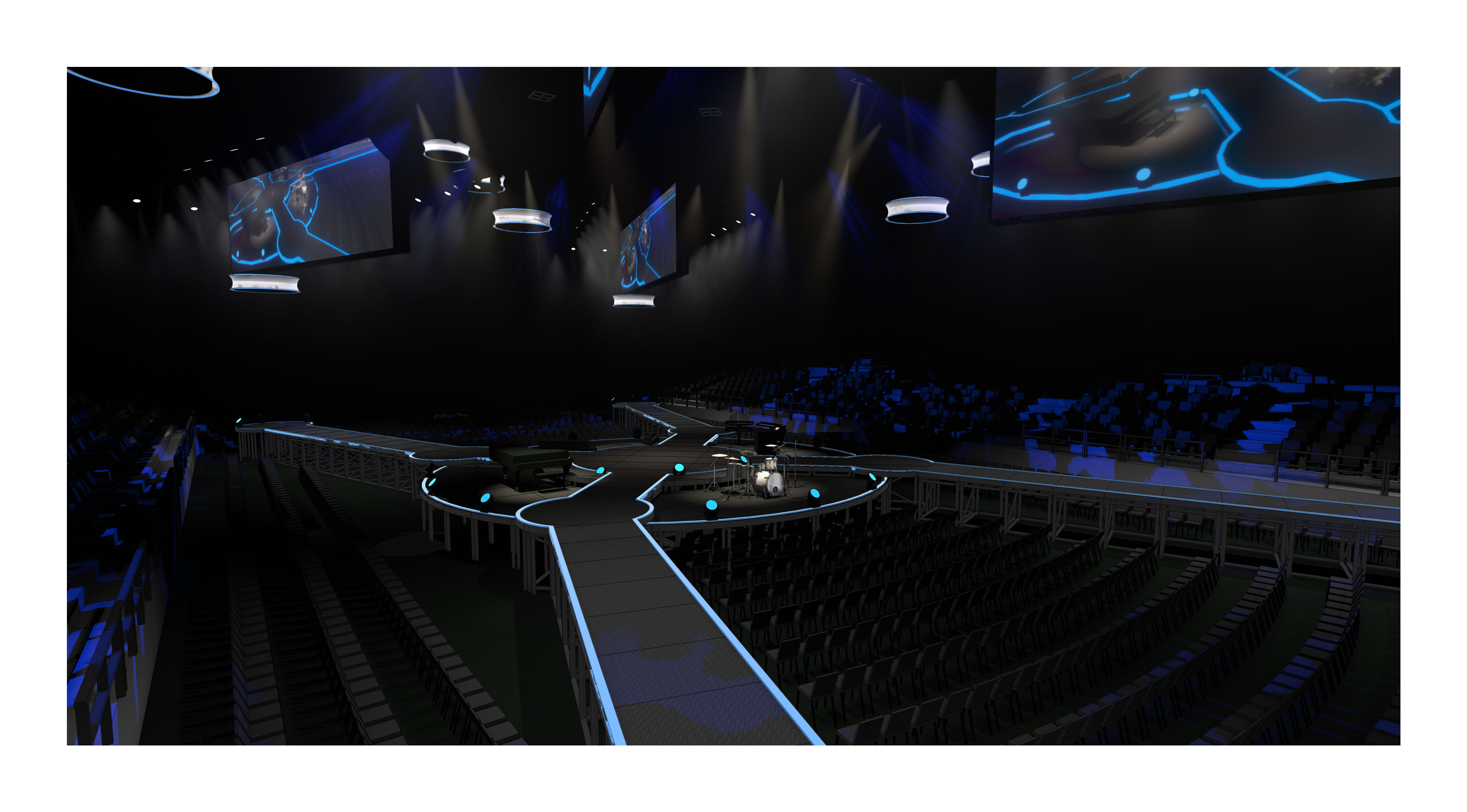
Take your visualization efforts even further by using Showcase Previz, a stand-out feature in the upcoming release Vectorworks 2025. This provides real-time previsualization directly inside Vectorworks Spotlight. You’ll get intuitive, live DMX control of lighting fixtures and can record, playback, and pause DMX streams directly in your model.
Click here for a sneak peek at Vectorworks 2025.
You can also share your live event designs by leveraging Project Sharing, Vectorworks’ multi-user environment that allows you and your teammates to work on the same file simultaneously, no matter where you are in the world.
Any existing or new Vectorworks document can be converted into a file ready for Project Sharing by pressing the Project Sharing command in the File menu.
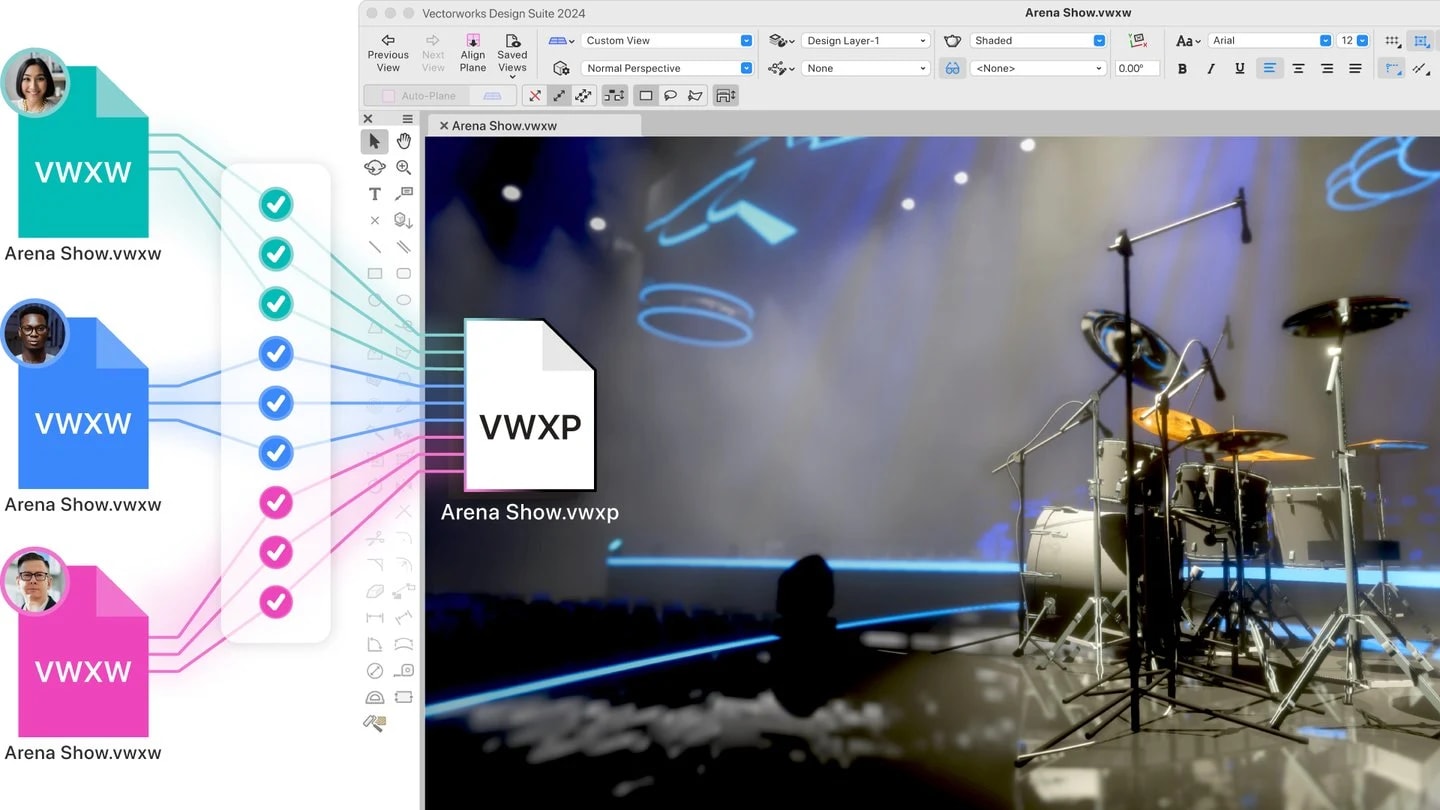
Displaying Data
Managing the logistics of a live event is always a tedious and lengthy task involving exporting CSV or tab-delineated data into an inflexible spreadsheet program. Was the data up to date? What if the data needs to be edited?
These were all-familiar concerns faced by those grappling with massive spreadsheets and trying to correlate data, but none of this could be done in SketchUp. External programs would need to be used to track all this information.
Thankfully, you no longer need to worry about complex data management workflows. All your model’s data can be sorted and filtered into an appropriate worksheet within Vectorworks. These worksheets contain accurate data from your model, which can be edited and returned to their appropriate symbols and plugin objects. These worksheets can be immediately refreshed, so you can guarantee you’re always viewing and editing the most recent version.
Additionally, much of the data at your fingertips has already been created by Vectorworks. Our entertainment industry content already has a wealth of data in an appropriate record type.
You can also create your own record formats to attach to items within Vectorworks to track all this necessary information (for example, material data and fixtures). If you still need to leverage Excel for data tracking, you can create a reference link between an Excel file and Vectorworks to push information back and forth between the two.
To see the data and documentation capabilities of Vectorworks Spotlight in action, watch this video:
The Industry’s Finest Trust Vectorworks
Vectorworks is the entertainment industry’s leading software, with some of the most talented designers in the world trusting the software for all of their live event design needs.
Below are three customer stories about amazing designers who put on amazing productions.
Adlib’s Switch to Vectorworks Spotlight
“Because of the way Vectorworks works, it's so much easier for anyone to just open a new file and start building a show to our CAD standards,” said Simon Pettitt, Technical Designer for Adlib.
Now, Pettitt and co. have started making the switch to Vectorworks Spotlight for planning festivals, concerts, and arena shows across the UK and Europe.
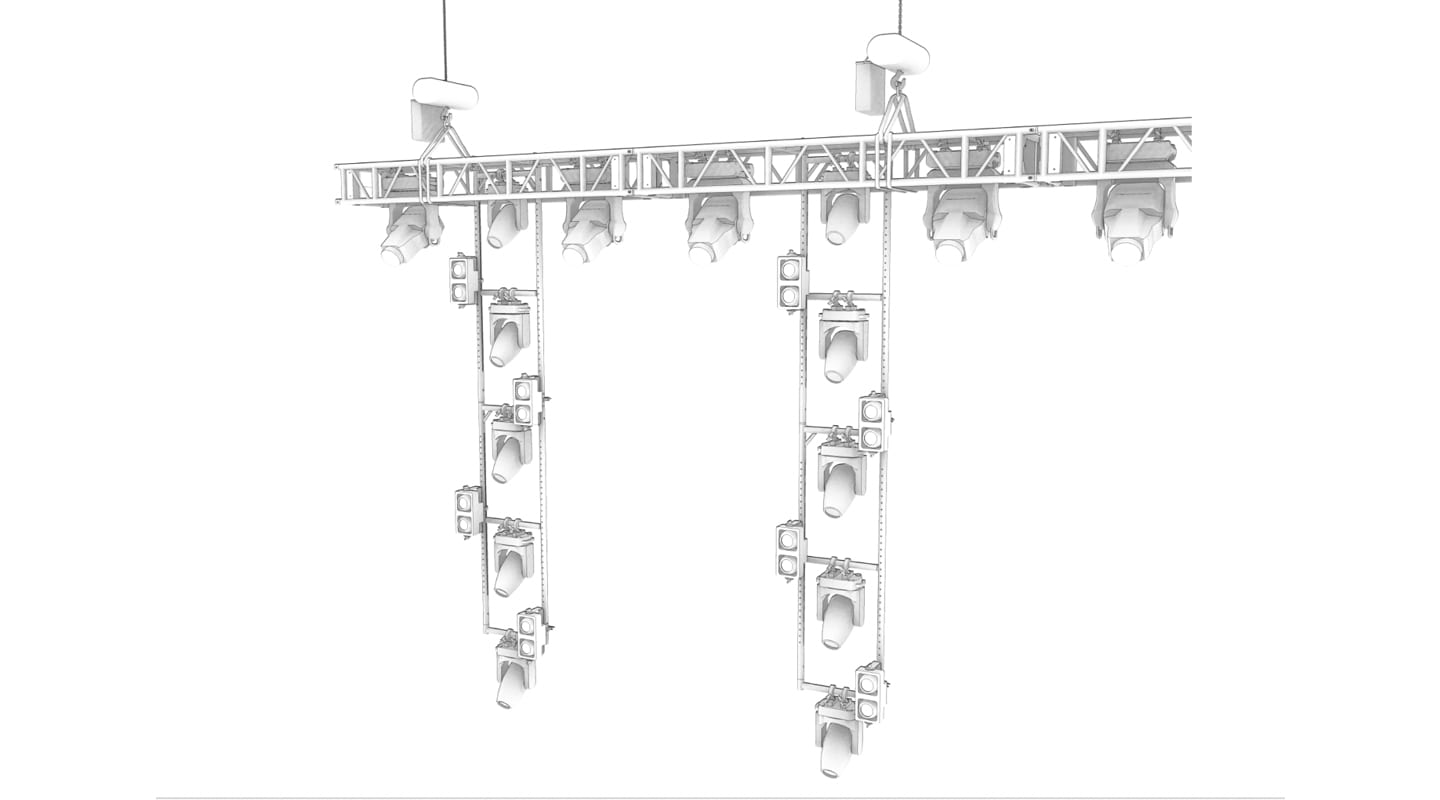
Image courstesy of Simon Pettitt, Adlib.
Vince Foster and a Lifetime of Opportunity
Join Vince Foster, lighting, set, and video designer, to see how he uses Vectorworks to create stunning experiences for concertgoers around the world. Get insight into his inspiration and how he uses Vectorworks to bring his wildest ideas to life. From 2D to 3D, Vectorworks makes it easy to communicate your ideas and share them with collaborators.

Image courtesy of Vince Foster, Lightdesign.UK.
Lionel Messi’s Unveiling for Inter Miami CF
3.5 billion people tuned in for Lionel Messi’s unveiling, and industry veteran Andres Albornoz used Vectorworks Spotlight to help put on the event watched by nearly a third of the world’s population.

Image courtesy of Andres Albornoz, Black Stage Productions, and Grid CAD & Rendering Corp.
Make the Move from SketchUp to Vectorworks
To start harnessing the power of Vectorworks Spotlight, click the button below for a free trial.
Stay in the know with the latest insights
Subscribers receive news, customer stories, success and learning tips, event information, and other important announcements form Vectorworks.
By submitting this form, you agree that Vectorworks, Inc. and its authorized partners may contact you in regards to news, offers, and the use of our software, services, and platforms. Learn more about our privacy practices and your data on our privacy page.*