
The fourth update to Vectorworks 2024 adds some exciting new features to your design toolbelt. From an AI Visualizer to a new virtual reality application, Vectorworks Odyssey, this update has a lot in store. Continue reading this post to see the details. You can find a complete list of updates at the bottom of this page.
For All Designers
AI Visualizer
The new AI Visualizer, directly available in the Vectorworks interface, uses Vectorworks Cloud Services for a zero-install, uninterrupted workflow. AI Visualizer allows you to ideate illustrative concepts or create refined images using Vectorworks models from text prompts at any design stage.
Vectorworks’ AI Visualizer is processed on Vectorworks Cloud Services, ensuring that individual hardware limitations don’t impact performance. You can continue working uninterrupted while images are generated and private information is protected.
Head over to our AI Visualizer forum for tips, tricks, and inspiration on what you can do with this feature.
VR with Vectorworks Odyssey
Vectorworks Odyssey is the new virtual reality application based on Unity developed for Meta Quest 2 and beyond. With the app, you and all project stakeholders can experience immersive VR models with a bird’s eye view and virtual walkthrough modes, helping to gain better context and provide quick and thorough feedback on projects, especially during the early design phases.
Room Plan – Scan Rooms into 3D Models with Ease
The Room Plan feature in Vectorworks Nomad is now even more advantageous, allowing customers to quickly and more easily create accurate 3D models directly from the iOS app. The new capability to scan multiple rooms and seamlessly combine them into a single model, plus the added support for round and slanted walls, provides significant time savings when surveying existing building or site conditions. Customers will also find a new intuitive and direct workflow in the desktop app for importing files from Nomad and Vectorworks Cloud Services. With a menu command directly in Vectorworks, files from 3D scans can be easily found and imported straight into design layers.
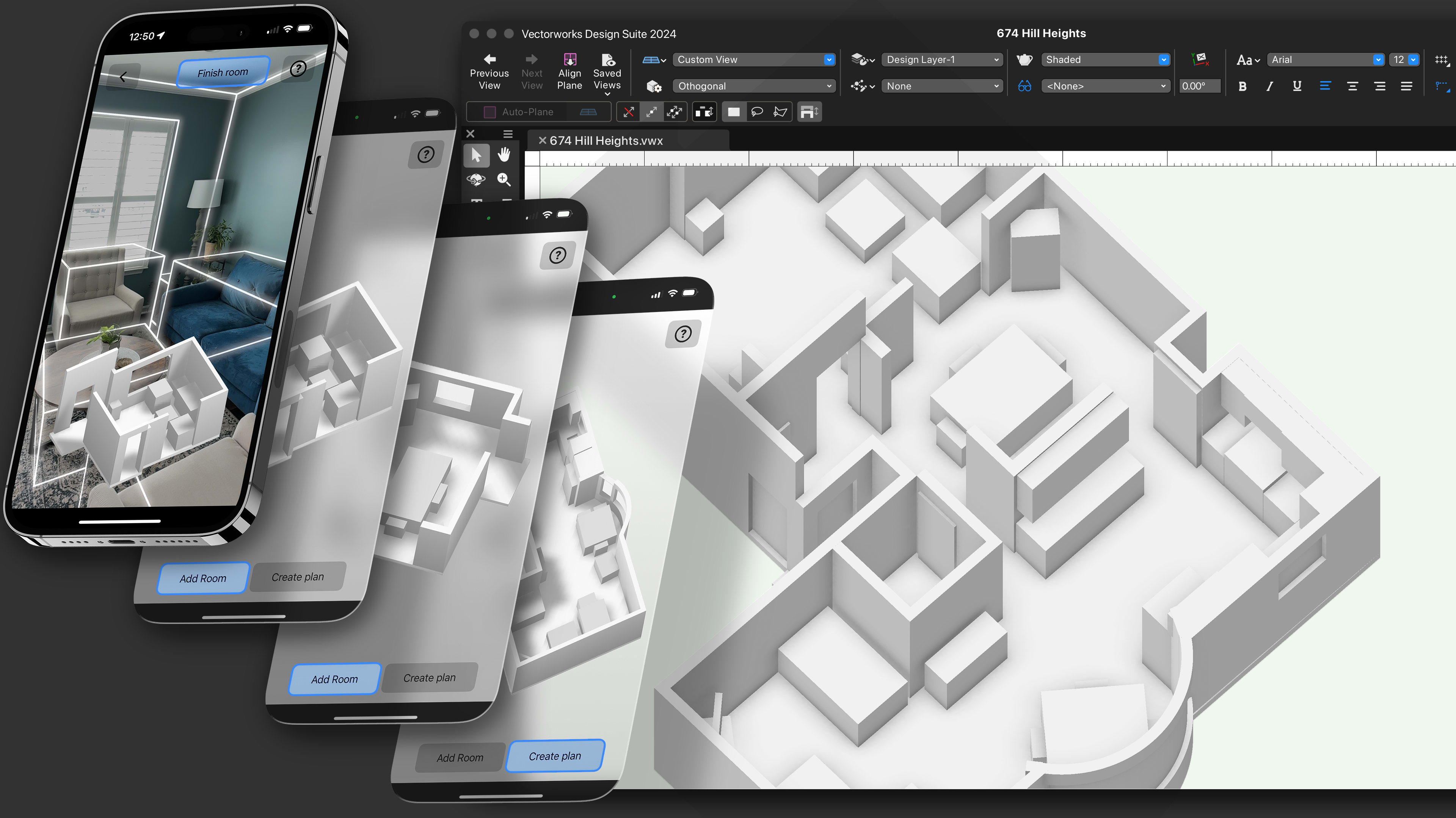
Redshift Progressive Mode
Advanced rendering technology in the Redshift Progressive Mode feature provides immediate feedback when finetuning 3D views directly in design layers.
For Architects and Interior Designers
Update 4 makes sharing work with project stakeholders easier than ever.
The Information Delivery Specification (IDS) feature allows you to quickly validate project information, ensuring compliance with local and project requirements.
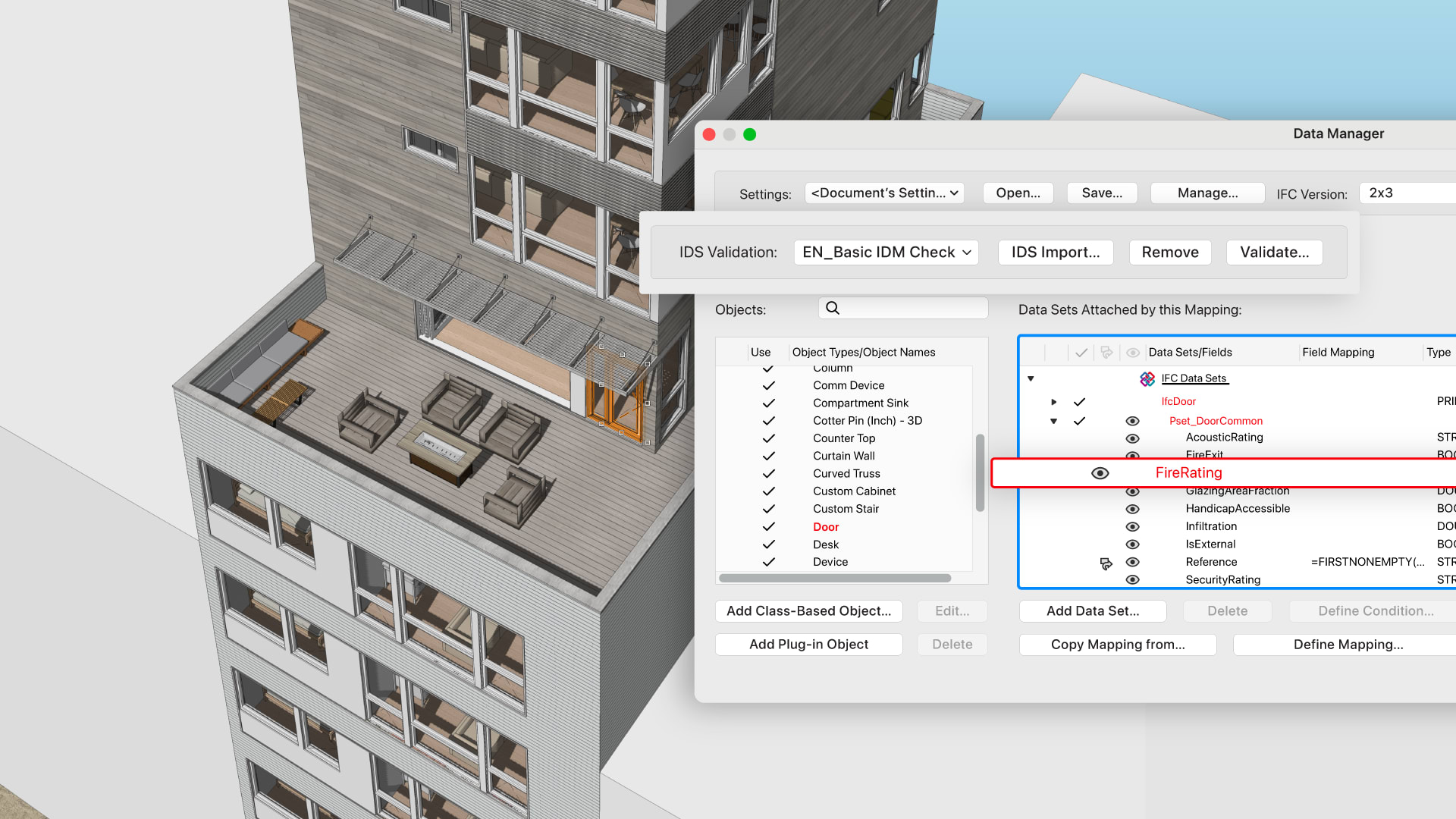
A modern BIM Collaboration Format (BCF) interface makes issue management workflows a breeze, with support for seamless switching between server-based and file-based BCF Managers.
IFC file export makes collaboration more effective by supporting sophisticated IFC assemblies and multiple buildings, along with certified quality of geometry and data, georeferenced positioning, and optimized file sizes.
Additionally, Update 4 includes improved documentation and customization capabilities for the Cabinet tool, giving you the flexibility you need for your unique projects.
For Sound and Live Event Designers
Update 4 brings a new integration with L-Acoustics Soundvision that allows you to efficiently run an acoustical analysis of your design. This plugin allows you to optimize Vectorworks geometry in real time prior to sending to Soundvision, where you can evaluate and run your acoustical analysis. M aintaining Vectorworks classes between the programs saves valuable time and streamlines your design process by allowing you to enable or hide specific surfaces inside Soundvision
Equipment List worksheets now integrate data displayed on the Equipment List, and a new Equipment Summary Key feature allows you to adjust alignment and scale of individual equipment objects, granting you better control over your reports.
For Landscape Architects and Landscape Designers
Update 4 introduces two new modes to the Hardscape tool: Style Pick-up and Convert, which allow you to create smart hardscape objects from selected shapes. This provides consistency with the familiar workflows of the Plant, Landscape Area, and Irrigation tools.
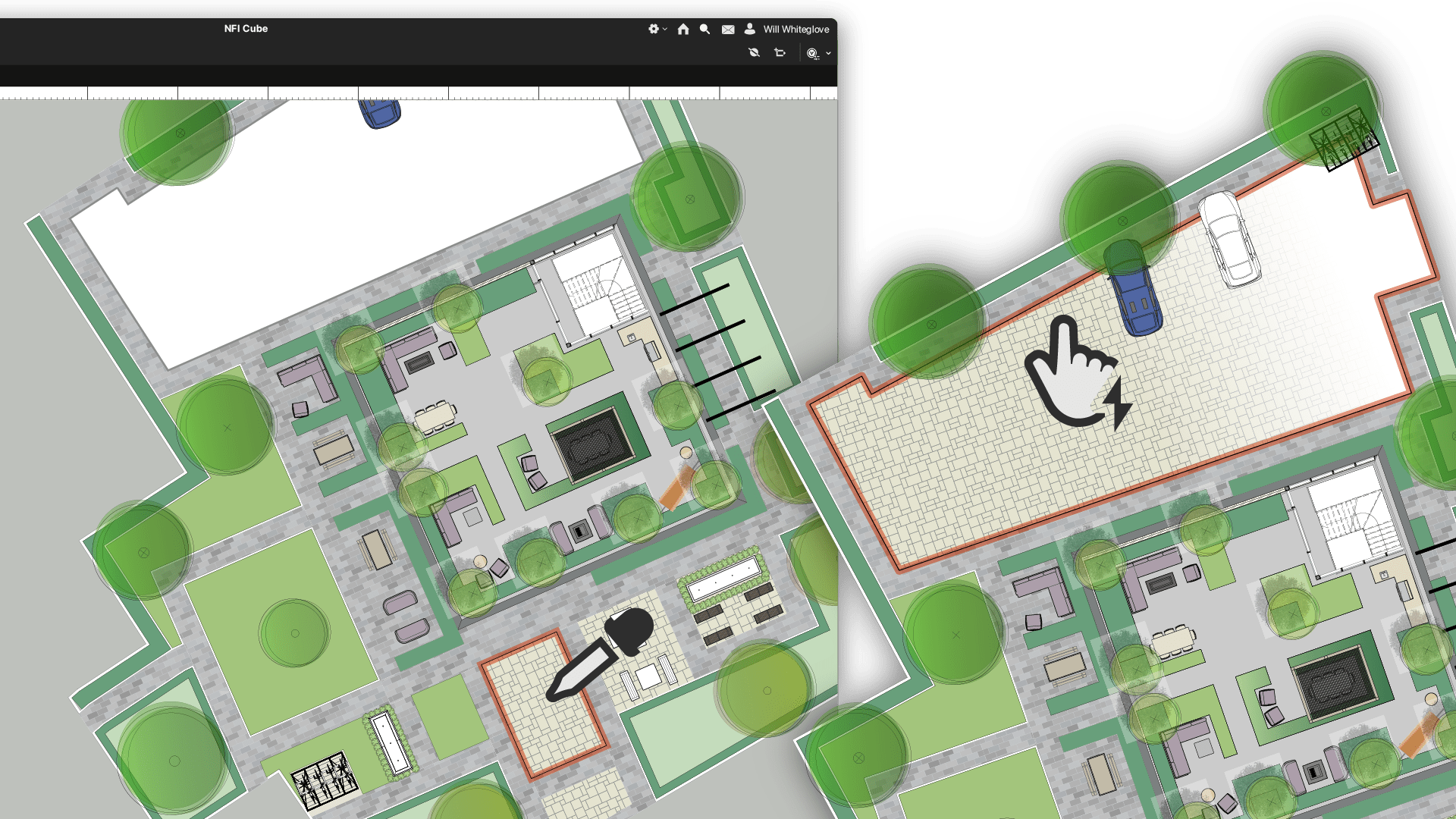
The Site Model Contour Labels feature offers superior control in placing labels in preferred units with fractional and decimal precision. This will help you confidently meet your drawing standards.
How to Install the Update
This update is available to download for all currently released English-based versions of Vectorworks 2024. To install the update, select Check for Updates from the Vectorworks menu (Mac) or the Help menu (Windows).
More on the update
For a full list of improvements in Vectorworks 2024 Update 4, click below:
Stay in the know with the latest insights
Subscribers receive news, customer stories, success and learning tips, event information, and other important announcements form Vectorworks.
By submitting this form, you agree that Vectorworks, Inc. and its authorized partners may contact you in regards to news, offers, and the use of our software, services, and platforms. Learn more about our privacy practices and your data on our privacy page.*