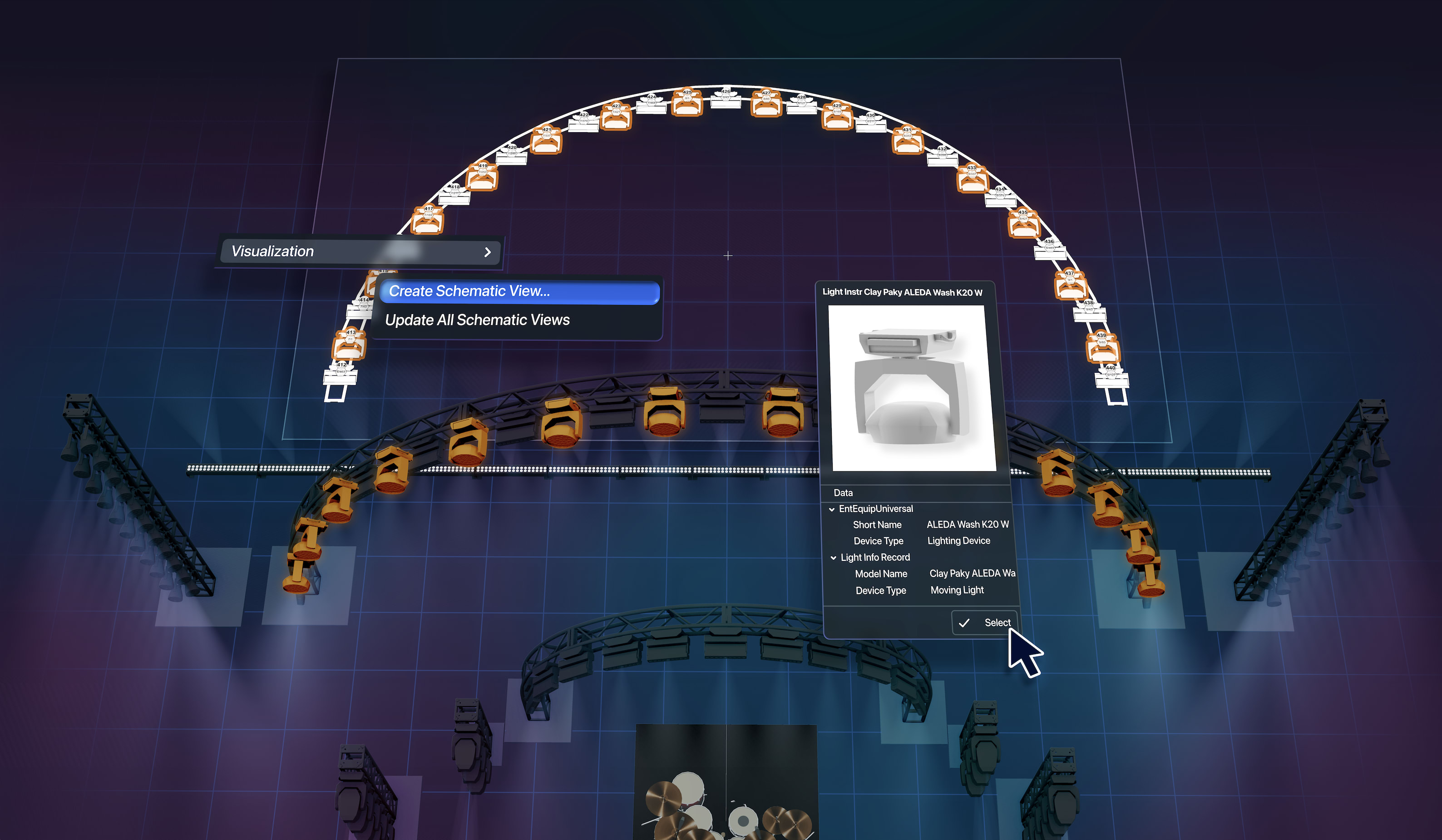
You’ve heard the news: Vectorworks 2025 is now available.
With the release, you’ll witness a sight to behold through every step of your workflow. Brand-new features like Object Level Visibility and Onscreen View Control are part of Vectorworks 2025’s core technology, and several other brand-new features assist your lighting, rigging, and live event designs.
Continue reading to learn more.
Vectorworks Spotlight 2025 Features for Maximizing Productivity
GDTF File Mapping
Keep your files up to date with GDTF Mapping.
This new capability gives you the latest fixture information to avoid errors. You can map GDTF files to fixtures with direct access to the GDTF Share site to download and import the files in one action.
Plus, you’re able to automatically update all GDTF profiles with one command and store assigned GDTFs within their lighting devices.
Schematic Views
In Vectorworks Spotlight 2025, you have the ability to create responsive Schematic Views at any stage of your design workflow. You can automatically push changes between the schematic view and your 3D model without having to move between them, ensuring that updates occur quickly and seamlessly without additional adjustments from you.
Power Schematics
Speaking of schematics, create Power Schematics the way you want with customizable layouts that make it easier to meet your project’s needs.
With this new feature, you’re able to decide what each layout includes and where it's created in your file, then edit the schematic layout while maintaining your current layout when updated.
Lastly, display your power calculations or create reports to document your power plan. This documentation, leveraged with Project Sharing and Vectorworks Cloud Services can take your collaboration efforts to a whole new level
Truss and Lights Snapping and Insertion
Truss corner alignment and light fixture snapping in Vectorworks Spotlight 2025 grant you unmatched control of the assembly of a lighting system, and you can easily choose which truss chord to which you snap.
Fixture hanging angles are customizable as you draw them, as well, saving you time with less manual work when aligning trusses and snapping fixtures to build a more accurate model with better documentation
Cable Tools
Your cable planning process will be faster and more intuitive with an easy cable editing and configuration workflow with a dialog that allows you to configure groups of selected cables and cable sections.
This workflow will help you quickly generate reports with more options and data. Plus, you’ll be able to reduce your risk of mistakes with clearer and more consistent error messages.
Events and AV Tools
You’re able to keep your productivity on the cutting edge, too, with Audio, Video, and Staging tools as well as Soft Goods, Rope, and Stanchion. All these features bring a high level of detail to your designs, giving you more design options, and ensuring your ability to display a wide variety of data.
Showcase Previz
Last but certainly not least, there’s Showcase, a new previsualization (previz) feature that allows you to experiment, edit, and adjust your moving lighting and scenic designs directly within Vectorworks Spotlight 2025.
Click the button below to learn more about Showcase.
Real-Time Previz with Showcase in Vectorworks
The brand-new Showcase feature helps you perform real-time previsualization.
Stay in the know with the latest insights
Subscribers receive news, customer stories, success and learning tips, event information, and other important announcements form Vectorworks.
By submitting this form, you agree that Vectorworks, Inc. and its authorized partners may contact you in regards to news, offers, and the use of our software, services, and platforms. Learn more about our privacy practices and your data on our privacy page.*