Building information modeling (BIM) is an essential workflow process in the architecture, engineering, and construction (AEC) industry. By capitalizing on 3D models and shared data environments, BIM workflows enable a holistic approach to designing, constructing, and managing buildings.
Many AEC professionals think of BIM as the natural successor to computer-aided design (CAD). CAD was the first step towards the digitization of building projects —nowadays, BIM takes that digitization many steps further.
BIM allows designers to use data and 3D modeling to tell a better story of the building. This leads to transparent and more effective collaboration, reductions in project costs and timelines, improvements to design quality and building safety, and optimized facility management.
In this first chapter of the Beginner’s Guide to BIM, you’ll read more about what BIM is and why it’s important in today’s practice. You’ll also read about the history of BIM: its evolution over time and into the future.
Table of Contents
- What Is BIM?
- Why Is BIM Important?
- The History of BIM
- BIM in the Industry Today
- What Is BIM Software?
What is BIM?
BIM stands for building information modeling, which is a process involving the creation and administration of digital models that represent the form and function of buildings.
BIM is often used to facilitate efficient and transparent collaboration among cross-discipline project teams. A shared 3D model appended with information such as material costs, measurements, product specifications, and code compliance allows all project stakeholders to operate from the same information nearly in real-time, which is a great benefit to projects.
It sounds like a no-brainer. But even today, BIM can be a stressor for practitioners who have yet to implement it. More and more municipalities and project owners are requiring it, and more and more project teams are using the framework for collaboration.
There’s good reason to feel excited and even confident about learning BIM, though. There are now decades of precedent of practitioners successfully implementing the workflows and reaping their rewards as well.
The Core Principles of BIM
Intelligent 3D Modeling: BIM goes beyond traditional 2D drawings by creating intelligent 3D models. These models aren’t just visual representations — they’re rich with data about materials, dimensions, energy performance, and lifecycle costs. This allows architects, engineers, and contractors to make data-driven decisions, improving accuracy and efficiency from design to construction.
Collaborative, Seamless Communication: One of BIM’s greatest strengths is its cloud-based collaboration. Teams no longer must rely on fragmented workflows or outdated files. With BIM, all collaborators — architects, engineers, contractors, and owners — can access real-time updates, share insights, and coordinate changes instantly. This reduces errors, enhances efficiency, and ensures that everyone can access the most current data.
Structured Data and Interoperability: BIM is all about data. The workflows integrate structured data to achieve compatibility across different software applications used in design, construction, and facility management. This interoperability streamlines workflows, prevents information silos, and allows various software programs to work together seamlessly. Whether it’s cost estimation, clash detection, or energy analysis, BIM provides a unified environment where all project data is interconnected and accessible.
How Is BIM Different Than Traditional 2D CAD?
For starters, BIM models are in 3D, allowing practitioners to visualize their work and the effects it has on its surroundings. BIM workflows also operate on structured collaboration and frameworks for project execution — so, while 2D CAD is primarily a drafting tool, BIM workflows support the entire building lifecycle, from design and construction to maintenance and facility management. They integrate scheduling (4D), cost estimation (5D), and performance analysis, allowing for better planning and decision-making. This makes BIM not just a tool for designing buildings but a comprehensive system for managing them over time.
Why is Building Information Modeling Important?
BIM allows all stakeholders to access to a “universal source of truth” for the project throughout its lifecycle, an advantage that can be leveraged to make more informed decisions, and ultimately reduce project costs and timelines.
This advantage extends to every phase of the project — design, construction, building management, and demolition. Having this central source of information about the built (or to-be-built) asset provides the opportunity to make decisions in a digital environment before implementing them physically.
The graphic below demonstrates one of the many advantages of BIM workflows. Following the arrows along the path, you’ll see that BIM is a structured process wherein various project teams rely on information produced by other project teams. Laying out these information exchanges smooths the process, saving everyone time and money.
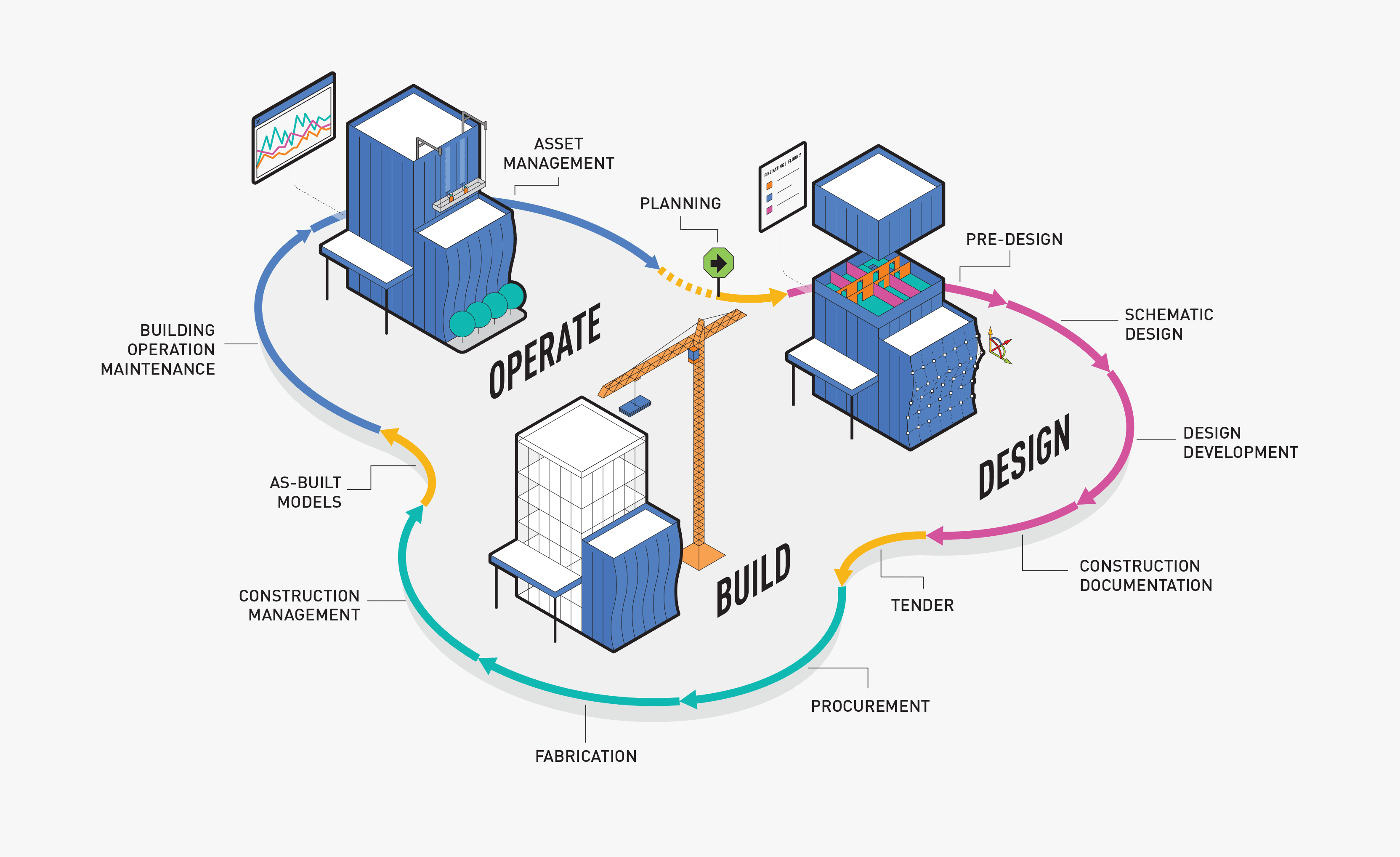
This scenario resonates with many AEC professionals and serves as an example of why BIM continues to grow in popularity:
- The project architect, using a non-BIM 2D software, revises a drawing due to the client’s request.
- The architect sends the revised 2D plans to the structural engineer.
- The structural engineer manually checks the revised architectural drawings and finds interferences with the work they already did.
- The structural engineer revises and updates drawings to reflect changes.
If this scenario occurred when the architect and engineer were collaborating via BIM, it might look more like this:
- The architect revises the shared 3D model due to the client’s request.
- The structural engineer is notified of updates and interferences.
- The structural engineer finds that the revision interferes with the work they already did but can correct those pieces of the model without needing to restart.
It’s a basic example, but one that illustrates one major aspect of BIM collaboration: less time spent on revisions for all parties involved.
BIM Is Transforming Design
Beyond the practical benefits, intelligent BIM workflows can also leads to better projects. Designers are free to spend more creative energy on their work with better management and collaboration in place.
Flansburgh Architects, for example, produced the stunning Holbrook Academy in Boston, Massachusetts, as one of the first projects where they were able to leverage BIM throughout the entire design process. Within the process, they used Vectorworks Architect to collaborate with consultants using AutoCAD, Revit, Navisworks, and more.
A Unified Industry
A defined avenue for collaboration and coordination allows each project participant to use their preferred software, if that software can facilitate a BIM process.
There are a variety of BIM applications on the market that serve different parts of the BIM process. Solibri Model Checker is suited for model coordination and clash detection, while Vectorworks is suited for the architect to design the project. There are applications for issue tracking, clash detection, cost estimation, product specifications, project management, project scheduling, asset management, and more. There are applications built for all aspects of BIM, so it depends on what your responsibilities are as you evaluate which is right for you.
Many BIM programs support the open-standard file formats IFC (Industry Foundation Classes) and BCF (BIM Collaboration Format), which is essential for effective collaboration. These non-proprietary file formats, whether directly integrated into the software or in need of an export, are the primary avenues through which AEC professionals can use practically whatever software they want yet still be able to work smoothly with others.
The History of BIM
The first two decades of the 21st century have seen a digital transformation in the AEC industry. The use of BIM has increased rapidly as the industry has begun to realize the potential of digital technologies to improve the design, construction, operation, and demolition of buildings.
The evolution of the AEC industry into BIM workflows mirrors the transition from primarily producing hand-drawn documents into using CAD to produce those drawings. Now, the shift is from CAD into BIM.
The origins of BIM go as far back as the late 1970s. Chuck Eastman introduced a product called Building Description System, which was essentially the infancy of BIM as we know it today. Into the ‘80s, the Building Description System along with other products like GLIDE, RUCAPS, Sonata, Reflex, and Gable 4D Series were prohibitively expensive, which prevented a much larger adoption in the AEC industry. It wasn’t until the early 2000s when the term “BIM” became popularized, and companies like Vectorworks started producing more accessible authoring tools.
BIM in the Industry Today
With the advantages that a BIM workflow offers, it’s no surprise that BIM is becoming more widespread than ever today. A 2025 Digital Technology Trends in the AEC Industry Report found that 68% of surveyed respondents had already adopted BIM into their practice. Of the remaining respondents who hadn’t adopted BIM, 38% planned to adopt it within 5 years.
Furthermore, 65% of the respondents who had adopted BIM reported that it was the technology trend currently delivering the most ROI to their firm. And 35% of respondents said clients directly asked about incorporating BIM into their projects.
The 2024 AIA Firm Survey indicates that the use of BIM by small firms under 10 employees has increased 14% between 2019 and 2023.
It should come as no surprise that the coronavirus pandemic impacted BIM adoption. The 2021 NBS Digital Construction Report states that, for 69% of those surveyed, the pandemic accelerated their adoption of digital technologies and ways of working; 25% said it had no effect, while 6% said the pandemic slowed their adoption of digital technologies.
What is BIM Software?
BIM software can help manage one or several major aspects of a BIM workflow, such as design or coordination.
Design-oriented BIM software used by architects contains 3D modeling capabilities that allow designers to create digital representations of the built asset. This kind of software can append data to geometry and automate aspects of the documentation process.
Coordination programs such as Solibri Model Checker and Revizto tend to use the IFC and BCF file formats to combine each stakeholder’s model into one master model and to communicate issues. These programs have functionality to perform clash detection analysis and to assign issues for users to fix.
Stay in the know with the latest insights
Subscribers receive news, customer stories, success and learning tips, event information, and other important announcements from Vectorworks.
By submitting this form, you agree that Vectorworks, Inc. and its authorized partners may contact you in regards to news, offers, and the use of our software, services, and platforms. Learn more about our privacy practices and your data on our privacy page.*
