
SketchUp has proven itself to be a common tool in the 3D modeling world. Its workflows appeal to many designers who are looking for a way to quickly create 3D representations, which are useful in the conceptual and schematic design phases.
What those who rely on SketchUp don’t realize is that this simplicity can be limiting. There are other software options that can do what SketchUp can do (and more) at similar speeds, from schematic design all the way through to design development and construction documentation.
Keep on reading to learn five ways Vectorworks Architect supersedes SketchUp.
1. Comprehensive Architectural and Interior Design
SketchUp lacks essential tools for detailed architectural and interior design.
Vectorworks Architect offers a full suite of parametric tools specifically tailored for building, interior, and site design:
- Building Design Tools: Walls, slabs, roofs, spaces, stairs, railings, etc.
- Interior Design Tools: Manufacturer content libraries, cabinets, countertops, and more.
- Site Design Tools: Hardscapes, fences, and more.
With Vectorworks’ parametric object styles, you can save your object styles so you don’t have to start from scratch at the start of a new project, as you would with SketchUp. Direct modeling placement modes of your parametric objects let you stay in your creative flow without having to waste time remodeling the same objects as you would in SketchUp.
Furthermore, unlike SketchUp, your architectural and interior objects (such as cabinets, see below) in Vectorworks have data already assigned to them. With this data, you can ensure that you’re creating accurate designs and delivering detailed construction documents to collaborators and/or stakeholders.
2. ADVANCED 3D MODELING CAPABILITIES
Creating rounded forms and complex shapes in SketchUp can be challenging. Vectorworks integrates advanced free-form 3D modeling tools, offering greater flexibility and precision.
In Vectorworks, you can perform Push/Pull commands on 2D shapes, similar to SketchUp, and then further manipulate these shapes. However, unlike SketchUp, Vectorworks retains the modeling history. Vectorworks also offers advanced solid modeling commands like Surface Array and Extrude Along Path right out of the box, so you don’t need to pay for additional plugins.
NURBS and Loft modeling, on the other hand, entail a path or grid of specified, draggable points. NURBS is good for creating sinuous, curvy, fluid objects in a precise and easily documentable way.
Finally, subdivision surface modeling allows you to perform detailed and flexible surface modeling. After creating a subdivision object with the Create Subdivision Primitive command, you can sculpt your model using the Edit Subdivision tool.
3. HIGH-QUALITY RENDERING
Vectorworks Architect outclasses SketchUp in producing high-quality renderings, as well. You have the ability to create renderings with powerful, native features like Renderworks and Shaded render mode.
SketchUp offers one rendering option, but if you want to create high-quality renderings in the application, you must download and pay for additional plugins.
When designing in Vectorworks, you can apply realistic textures and lighting to your renderings with powerful, native features like Renderworks and Shaded render mode.
Renderworks is the rendering software integrated inside of Vectorworks and allows you to create high-quality, photorealistic renderings of your 3D models. Shaded render mode is another visualization option in your Render Mode dropdown menu in Vectorworks. The mode creates quality, detailed renderings with colors, shading, and textures.
Perhaps some of the biggest rendering advantages in Vectorworks are also Extensive Texture Libraries, Advanced Lighting Options, and Camera Effects.
As soon as you download Vectorworks, you’ll be able to easily apply textures to wall, slab, and roof components with features like Renderworks textures. You can also create your own textures with easy-to-use drag and drop features on objects and object components.
Additionally, you can add realistic lighting effects to your renderings with features like the Heliodon tool for sunlight and shadows. Directional, Spot, Point, Linear Light Sources, and Glow Textures, on the other hand can be used to create realistic interior renderings.
Professional camera effects can also upgrade your natively made Vectorworks renderings. Available in both Renderworks and Shaded renders, these effects will give you even more realism while you design.
4. INTEGRATED 2D AND 3D DRAWING ENVIRONMENT
Drawing in SketchUp’s “LayOut” can be a bit daunting. In Vectorworks, you don’t have to worry about converting 3D to 2D, thanks to Vectorworks’ hybrid drawing environment.
Being able to seamlessly transition between 2D and 3D representations makes designing easier. And with data-rich objects, you’ll also be able to document more freely. Smart markers, data tags, and graphic legends, are just a few examples of tools that will accelerate and automate your documentation process, too.
A data tag attached to an object updates automatically when an object is modified. You can use data tags to annotate measurements, materials, record formats, and IFC data.
To learn more about how to use data in Vectorworks, click here.
5. EFFECTIVE COLLABORATION
Lastly, there’s the matter of collaboration. You can’t collaborate on a multi-user file in SketchUp, but in Vectorworks, you and your team can use Project Sharing for no additional cost, allowing you all to work on the same file at the same time from anywhere.
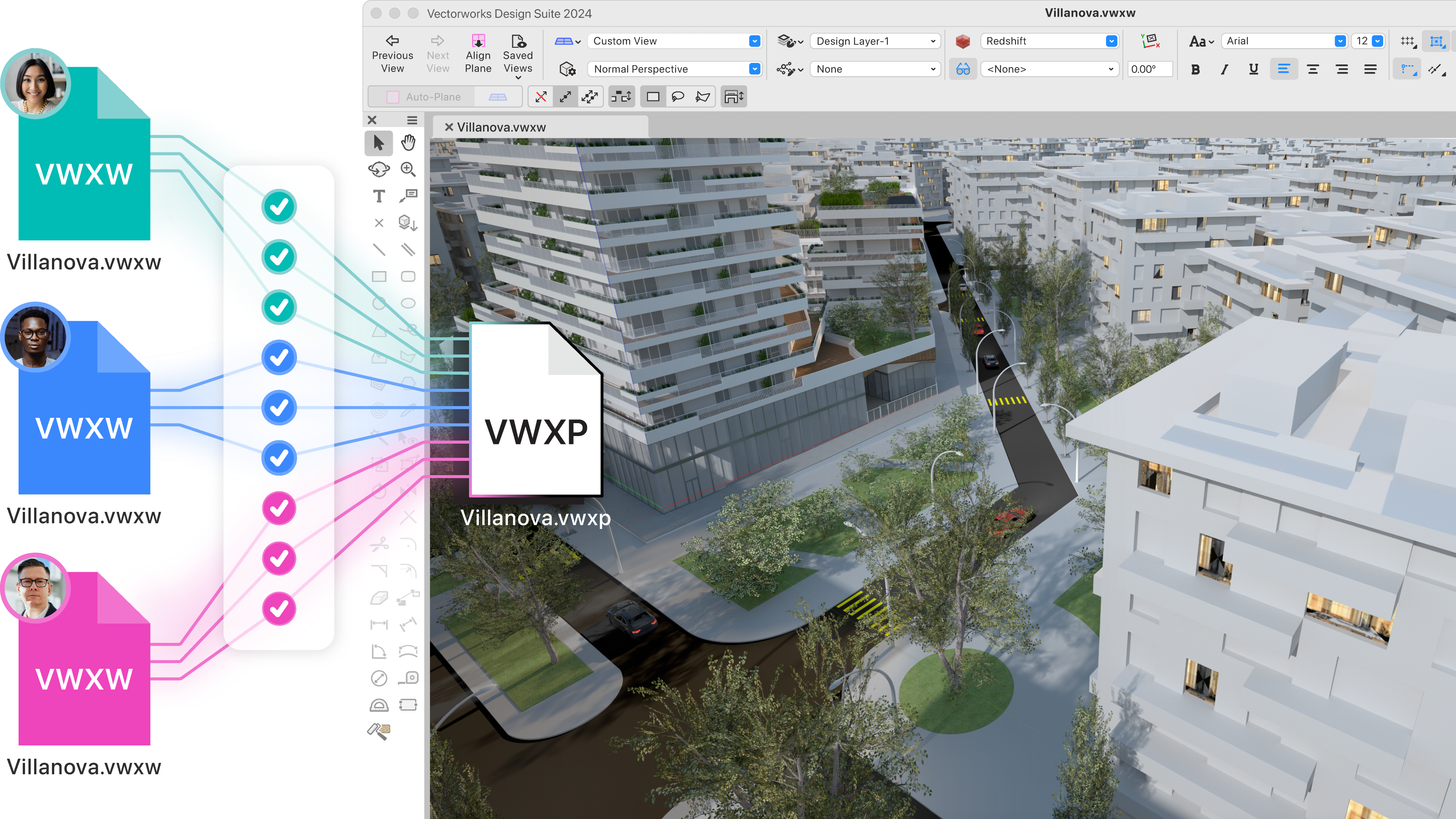
Vectorworks also offers the largest selection of import/export capabilities, letting you easily share files with colleagues, consultants, and clients.
AWE-INSPIRING INTERIOR DESIGN WITH VECTORWORKS
Now that you understand the advantages that Vectorworks offers over SketchUp, you can start a free trial of Vectorworks and begin making more detailed, powerful designs.
To inspire your first project, we suggest the stunning work of Messana O’Rorke.

Image courtesy of Messana O’Rorke.
Members of the firm have been using Vectorworks software since the very beginnings of the firm’s tenure. The interconnectedness of 3D models and 2D drawings in Vectorworks grants the team enormous time savings, and Designer Viktor Nassli said that using Vectorworks software is like “riding a bike — once you really understand the tools, it becomes second nature.”

Image courtesy of Messana O’Rorke.
Stay in the know with the latest insights
Subscribers receive news, customer stories, success and learning tips, event information, and other important announcements form Vectorworks.
By submitting this form, you agree that Vectorworks, Inc. and its authorized partners may contact you in regards to news, offers, and the use of our software, services, and platforms. Learn more about our privacy practices and your data on our privacy page.*