
What leads to confident design? Mastering your design tool? Years of experience? Or is it trusting your own innate ability to create?
Fortunately for Ben Elmore, a project manager and rigging designer for Freeman, he has a wide breadth of experience, an uncanny talent for rigging systems, and the accuracy and efficiency of Braceworks.
An Early Adopter of Braceworks
Elmore’s career as a rigging professional began nearly 25 years ago. Back then, all of his systems and load calculations had to be done by hand, across several sprawling sheets of scratch paper.
In 2005, Elmore began using Vectorworks Spotlight to enhance his work with digital visualization and automation. His processes improved even more when the Braceworks add-on was released, providing a specialized tool for rigging analyses.
"When I saw the press release about Braceworks, I immediately encouraged my employer to make the investment in the software," Elmore said. Since then, Braceworks has been a key part of his toolkit.
Elmore began exploring Braceworks' biggest advantages: significant time savings and increased accuracy. "Being able to recalculate with the click of a button... if it's all connected in Braceworks, then I can just recalculate that system, and it's all done," he explained.
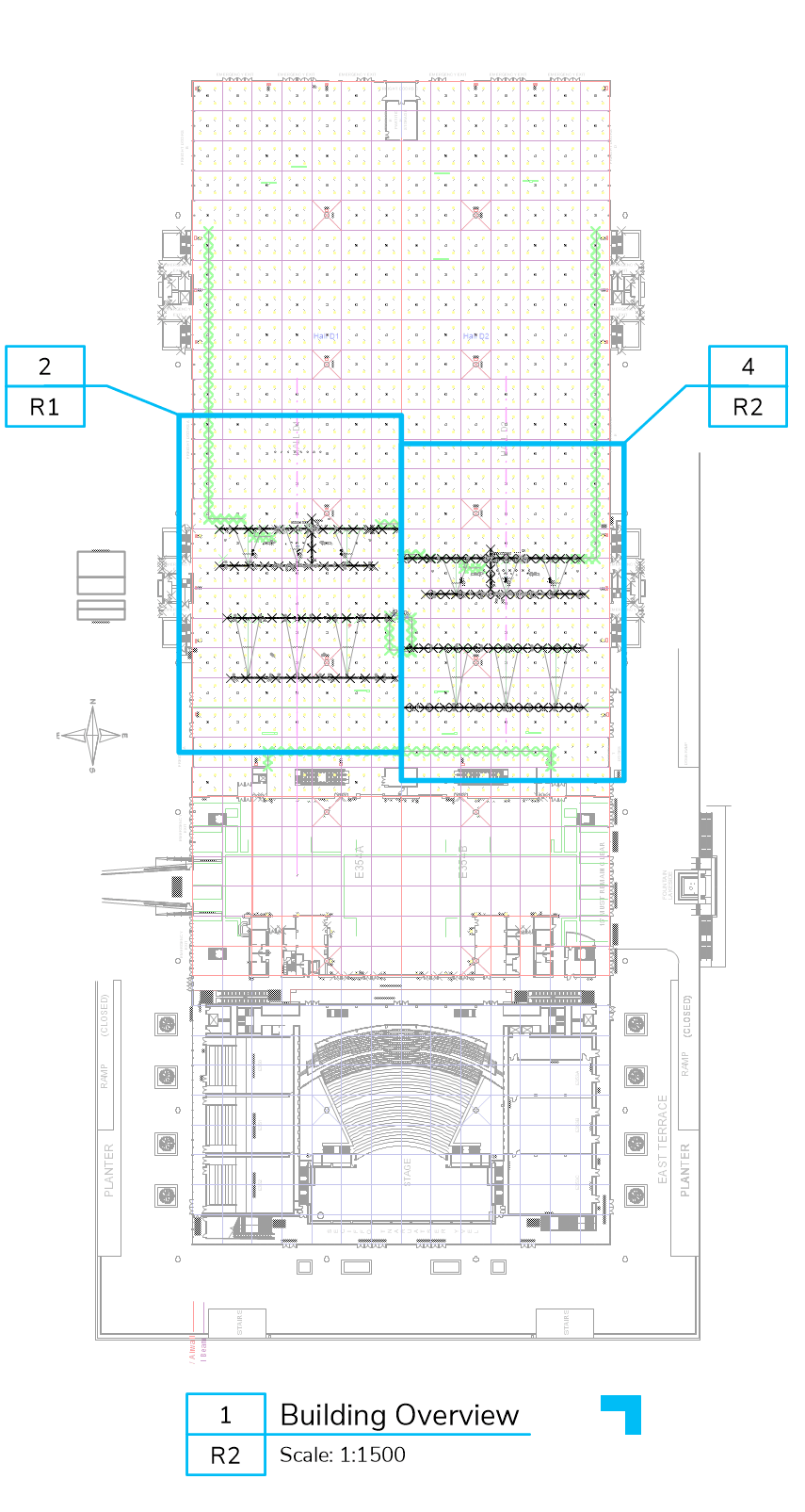
When changes inevitably occur during a project — such as altering light fixtures or moving motors — Elmore now only has to make minor adjustments to his Braceworks file, rather than going all the way back to drawing board.
Braceworks also helps with issues that manual calculations just can’t handle, such as hoist locations having a negative load or uplift force. Though he’d never admit it because of his humble nature, Elmore has become quite skilled with Braceworks, and it’s clear that his skill makes him a trusted authority on any Freeman project.
It couldn’t have been done without Braceworks.
Ben Elmore
Building the Largest Rigging Structure of His Career
When discussing a recent project, the largest of his career, Elmore said: “It couldn’t have been done without Braceworks.”
With the help of Freeman’s video, LED, and scenic designers, Elmore created three separate rigging structures for an event at the Indianapolis Colts’ Lucas Oil Stadium.
The temporary structures that Elmore put together for the event were scattered across three different locations in the stadium: the football field itself and large sessions in the convention center. The rig on the field required two semi-trucks of rigging, with 220 feet to the lowest point on the bridles.
The exhibit hall rigs weren’t small projects either, with one hall featuring 120 hoists and another using 80.

The creation of the Indianapolis-based event started just as any of Freeman’s projects does — with Elmore selecting his specific layer in a shared Vectorworks file and beginning to build his rigs.
Elmore uses Braceworks to check motor control plans and ensure none of his truss spans or hoists are overloaded as well. From there, he starts to place “mark out stickers,” smart markers that Elmore made using a script and specialized record formats in Vectorworks. These stickers include any information he adds into a worksheet so that the install team has all the information they need to build the structures exactly as they appear in Elmore’s layer.

Elmore uses Braceworks the most for its data and calculation capabilities. He even said that the majority of his job involves making sure all the rigging elements are in place, the right data is attached, and then pressing “the easy button” to have Braceworks automate the load calculations.
Such trust in the software leads to efficiency, accuracy, and — when it comes to rigging structures — safety.
Sharing the Value of Accuracy and Efficiency
In addition to putting on impressive productions with Vectorworks Spotlight and Braceworks, Elmore graciously shares his experience with seasoned collaborators and aspiring professionals alike.
With gatherings like Freeman’s monthly Vectorworks Support Team, Freeman can pass along tech tips and his admiration for Vectorworks. “It's such a great tool to have to be able to go in there and make sure that you're properly loading those structures."
In these Vectorworks Support Team meetings, Freeman team members are encouraged to show up, ask questions, and see what’s new with Vectorworks. Data tags are a frequent topic, as well as Title Blocks, Viewport Styles, and Freeman’s constantly evolving internal workgroup libraries.
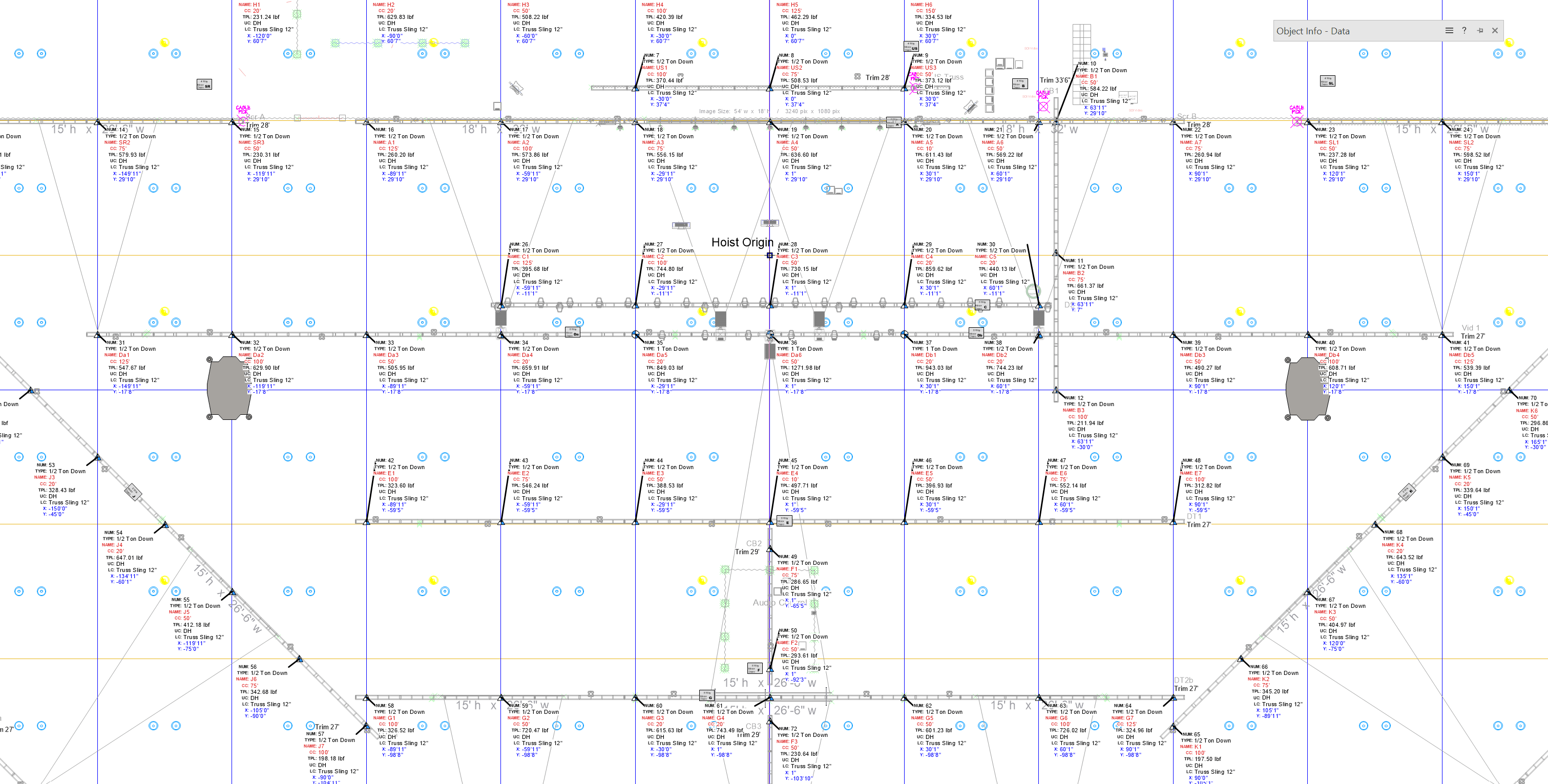
Elmore, who serves as a member of the National Rigging Department, has also presented on the power of Braceworks at LDI 2023. “The takeaways were that anytime you curve an otherwise linear piece of linear trust along the horizontal axis, all these hand calculations kind of get thrown out the window,” Elmore said.
With the speed and accuracy of Braceworks, Elmore continued to explain in his presentation, just how indispensable the software can be for riggers. “Time is money, and Braceworks saves time, so I would say that every time I click ‘calculate’ instead of having to manually do the math — I am saving money.”

What leads to confident design? “As long as I know I’ve put everything in the layer correctly, I have 100% confidence that Braceworks is distributing those loads better than I ever could,” said Elmore.
Stay in the know with the latest insights
Subscribers receive news, customer stories, success and learning tips, event information, and other important announcements form Vectorworks.
By submitting this form, you agree that Vectorworks, Inc. and its authorized partners may contact you in regards to news, offers, and the use of our software, services, and platforms. Learn more about our privacy practices and your data on our privacy page.*